In this post we are going to go over the Instagram Graph API PHP SDK! I created this SDK because interacting with the Instagram Graph API can be frustrating and confusing at times and I wanted to make it easier to make API calls and interact with the Instagram Graph API. This is an open source SDK aimed at making the Instagram Graph API easier to learn and use!
SDK Code Setup and Structure
The GitHub Repository is setup for the most part to mimic the Instagram Graph API Documentation. Each reference section in the documentation maps to a folder in the SDK.
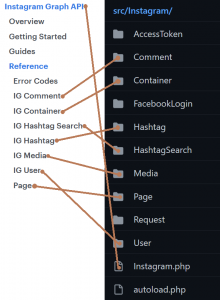
Then inside each of those folders is a class for each endpoint. Inside each folder there is also a main class which all the other classes in the folder extent. The main classes in each folder also extend the master Instagram.php class which is in the root folder.
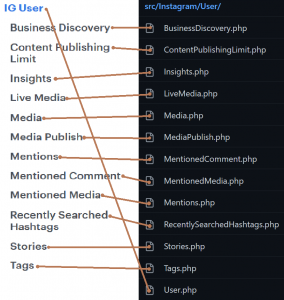
Installation
To install the SDK you can opt for the Composer route, or you can simply download the code from the github repo. Here are examples of both.
Composer
Run this command:
composer require jstolpe/instagram-graph-api-php-sdk
Require the autoloader.
require_once __DIR__ . '/vendor/autoload.php'; // change path as needed
GitHub
git clone git@github.com:jstolpe/instagram-graph-api-php-sdk.git
Require the custom autoloader.
require_once '/instagram-graph-api-php-sdk/src/instagram/autoload.php'; // change path as needed
GET Request
Here is an example of a simple GET request for getting a user’s profile and media posts. All we have to do is pass along the Instagram User ID, username, and an access token.
use Instagram\User\BusinessDiscovery;
$config = array( // instantiation config params
'user_id' => 'IG_USER_ID',
'username' => 'USERNAME', // string of the Instagram account username to get data on
'access_token' => 'ACCESS_TOKEN',
);
// instantiate business discovery for a user
$businessDiscovery = new BusinessDiscovery( $config );
// initial business discovery
$userBusinessDiscovery = $businessDiscovery->getSelf();
POST Request
Here is simple POST example of posting an image to an Instagram account. The variables we need for the config are the Instagram User ID and an access token. Then, when we are creating the image container we need to specify the caption for the post, and then a url to the image and the image must be on a public server.
use Instagram\User\Media;
use Instagram\User\MediaPublish;
$config = array( // instantiation config params
'user_id' => 'USER_ID',
'access_token' => 'ACCESS_TOKEN',
);
// instantiate user media
$media = new Media( $config );
$imageContainerParams = array( // container parameters for the image post
'caption' => 'CAPTION', // caption for the post
'image_url' => 'IMAGE_URL', // url to the image must be on a public server
);
// create image container
$imageContainer = $media->create( $imageContainerParams );
// get id of the image container
$imageContainerId = $imageContainer['id'];
// instantiate media publish
$mediaPublish = new MediaPublish( $config );
// post our container with its contents to instagram
$publishedPost = $mediaPublish->create( $imageContainerId );
CUSTOM Request
Here is an example of a custom request. The SDK allows you to fully specify the request type, endpoint, and parameters for the endpoint. Like all requests we first need an access token. Then we are ready to make our request (get/post/delete). Specify the endpoint to hit along with the parameters for the endpoint. The parameters array is key/value paired where the key must match what the IG API is expecting according to the documentation and you can add as many or as little as you need.
// first we have to instantiate the core Instagram class with our access token
$instagram = new Instagram\Instagram( array(
'access_token' => 'ACCESS_TOKEN'
) );
/**
* Here we are making our request to instagram and specify the endpoint along with our custom params.
* There is a custom function for get, post, and delete.
* $instagram->get()
* $instagram->post()
* $instagram->delete()
*
* Here is the skeleton for the customized call.
*/
$response = $instagram->method( array(
'endpoint' => '/ENDPOINT',
'params' => array( // query params key/values must match what IG API is expecting for the endpoint
'KEY' => 'VALUE',
'KEY' => 'VALUE',
// ...
)
) );
More Functionality
The Instagram Graph API PHP SDK covers and contains functionality for most of the Instagram Graph API endpoints. This post was a high level overview and in future blog posts I will cover specific endpoints in more detail. The GitHub Wiki contains documentation for the entire SDK with examples for how to call every endpoint.
Links
That is going to do it for this post! Leave any comments/questions below and thanks for stopping by the blog!
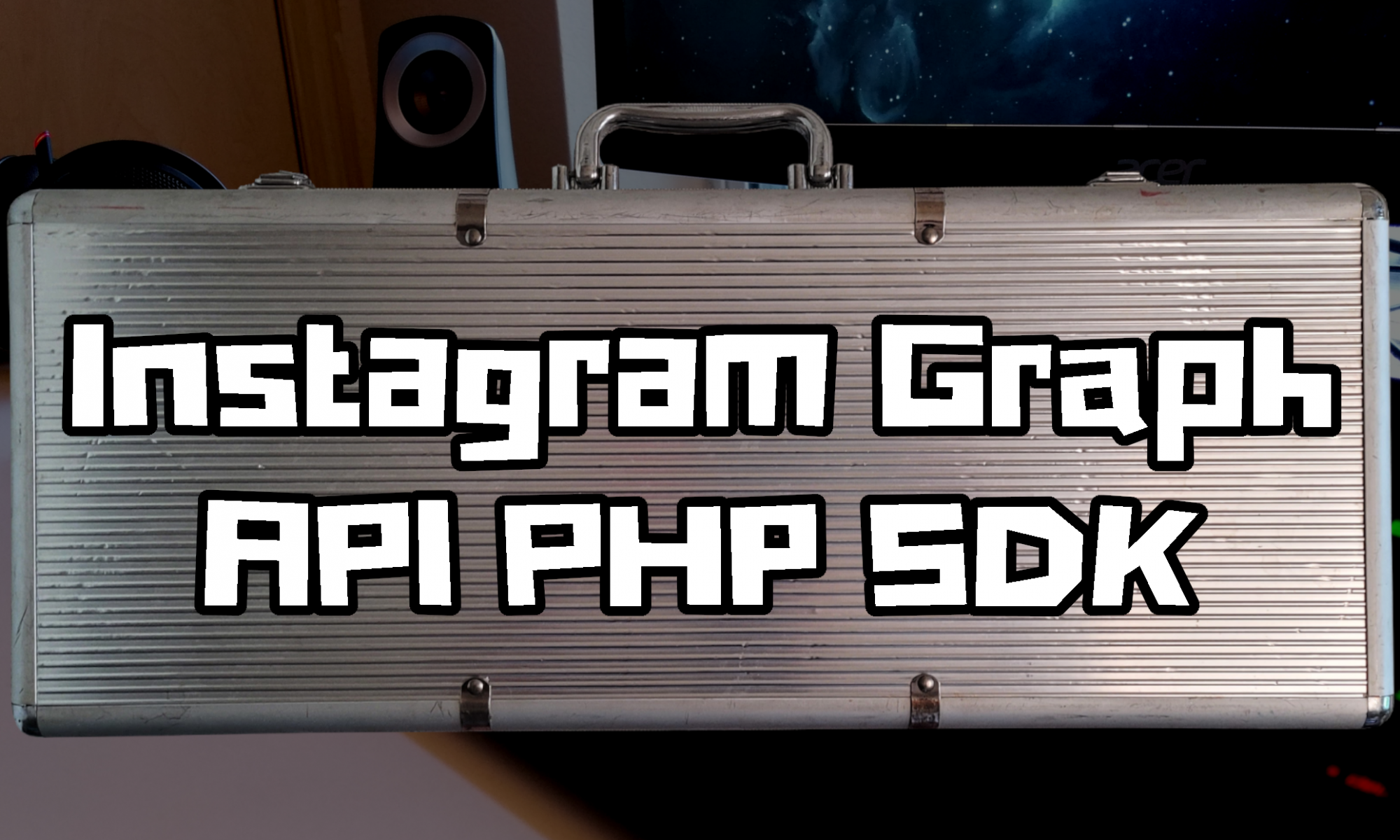
Jenise Hart OnlyFans Mega Link Download
Daalischus Rose OnlyFans Mega Link Download
Genesis Mia Lopez OnlyFans Mega Link Download
Hola Bulma OnlyFans Mega Link Download ( Visit https://archiver.fans )
Buy Fansly Leaks ( Visit https://archiver.fans )
8TB Only Fans Mega ( Visit https://archiver.fans )
GG With The WAP OnlyFans Mega Link Download
Lexi 2 Legit OnlyFans Mega Link Download
Hot 4 Lexi OnlyFans Mega Link Download ( Visit https://archiver.fans )
Black Ass Jenny OnlyFans Mega Link Download
Fansly Leaks Mega Link
Only Fans Leaks Free Download
Mulan Hernandez OnlyFans Mega Link Download ( Visit https://archiver.fans )
Buy Leaked Content ( Visit https://archiver.fans )
Leah Mifsud OnlyFans Mega Link Download ( Visit https://archiver.fans )
Mikaila Dancer OnlyFans Mega Link Download
3TB Only Fans Mega
Only Fans Leaks Updates
Daalischus Rose OnlyFans Mega Link Download
Buy Leaked Only Fans ( Visit https://archiver.fans )
Free Only Fans Leaks ( Visit https://archiver.fans )
3TB Only Fans Mega
8TB Only Fans Mega ( Visit https://archiver.fans )
Gina WAP OnlyFans Mega Link Download ( Visit https://archiver.fans )
Rubi Rose OnlyFans Mega Link Download
Mikaila Dancer OnlyFans Mega Link Download
Only Fans Leaks Free Download
GG With The WAP OnlyFans Mega Link Download
Buy Leaked Content ( Visit https://archiver.fans )
Daalischus Rose OnlyFans Mega Link Download
Taylor Hall OnlyFans Mega Link Download
Yasmine Lopez OnlyFans Mega Link Download ( Visit https://archiver.fans )
Lexi 2 Legit OnlyFans Mega Link Download
Lexi 2 Legit OnlyFans Mega Link Download
North Natt OnlyFans Mega Link Download
Hola Bulma OnlyFans Mega Link Download ( Visit https://archiver.fans )
Rubi Rose OnlyFans Mega Link Download
TheRealRebeccaJ OnlyFans Mega Link Download
Im xXx Dark OnlyFans Mega Link Download ( Visit https://archiver.fans )
Mikaila Dancer OnlyFans Mega Link Download
Mega Link Store
Fansly Leaks Mega Link
Daalischus Rose OnlyFans Mega Link Download
Mikaila Dancer OnlyFans Mega Link Download
Lexi 2 Legit OnlyFans Mega Link Download
Mega Link Shop ( Visit https://archiver.fans )
Yasmine Lopez OnlyFans Mega Link Download ( Visit https://archiver.fans )
Ima Cri Baby OnlyFans Mega Link Download ( Visit https://archiver.fans )
Jenise Hart OnlyFans Mega Link Download
Fansly Leaks Mega Link
Only Fans Leaks Free Download
Buy Mega Links ( Visit https://archiver.fans )
Buy Leaked Only Fans ( Visit https://archiver.fans )
Ima Cri Baby OnlyFans Mega Link Download ( Visit https://archiver.fans )
Taylor Hall OnlyFans Mega Link Download
Caaart OnlyFans Mega Link Download
Mega Link Shop ( Visit https://archiver.fans )
Only Fans Leaks Updates
Gina WAP OnlyFans Mega Link Download ( Visit https://archiver.fans )
Howdy, I doo tthink you bpog could bee having weeb browser compatibility issues.
Whhen I take a look att yourr blog iin Safari, it looks fne however, when openkng iin IE, iit has sone overllapping issues.
I mereely wanted tto give you a quicfk heads up!
Apart froom that, great site!
Barely Legal Lexi OnlyFans Mega Link Download
Hello, tjis weeekend iis goood dessigned for me, becauhse thiis moment i aam readng thios fantastic educational post here aat
my home.
Its Lunar Liv OnlyFans Mega Link Download
Genesis Mia Lopez OnlyFans Mega Link Download
3TB Only Fans Mega
Mega Link Store
Updated Only Fans Leaks ( Visit https://archiver.fans )
Fansly Leaks Mega Link
GG With The WAP OnlyFans Mega Link Download
Mikaila Dancer OnlyFans Mega Link Download
Yasmine Lopez OnlyFans Mega Link Download ( Visit https://archiver.fans )
Leah Mifsud OnlyFans Mega Link Download ( Visit https://archiver.fans )
Updated Only Fans Leaks ( Visit https://archiver.fans )
Daalischus Rose OnlyFans Mega Link Download
Only Fans Leaks Updates
10TB Only Fans Mega ( Visit https://archiver.fans )
Hot 4 Lexi OnlyFans Mega Link Download ( Visit https://archiver.fans )
Mikaila Dancer OnlyFans Mega Link Download
Lexi 2 Legit OnlyFans Mega Link Download
Mega Link Shop ( Visit https://archiver.fans )
Crii Baby RiRi OnlyFans Mega Link Download ( Visit https://archiver.fans )
Crii Baby RiRi OnlyFans Mega Link Download ( Visit https://archiver.fans )
Hot 4 Lexi OnlyFans Mega Link Download ( Visit https://archiver.fans )
Daalischus Rose OnlyFans Mega Link Download
Only Fans Leaks Updates
Rubi Rose OnlyFans Mega Link Download
Itz Grippy TV OnlyFans Mega Link Download ( Visit https://archiver.fans )
Ima Cri Baby OnlyFans Mega Link Download ( Visit https://archiver.fans )
Buy Only Fans Leaks ( Visit https://archiver.fans )
Mikaila Dancer OnlyFans Mega Link Download
Bulma XO OnlyFans Mega Link Download
3TB Only Fans Mega
Buy Leaked Content ( Visit https://archiver.fans )
Mega Link Shop ( Visit https://archiver.fans )
Mulan Hernandez OnlyFans Mega Link Download ( Visit https://archiver.fans )
Only Fans Leaks Free Download
Itz Grippy TV OnlyFans Mega Link Download ( Visit https://archiver.fans )
Yet another thing to mention is that an online business administration training course is designed for individuals to be able to efficiently proceed to bachelors degree programs. The 90 credit diploma meets the lower bachelor college degree requirements then when you earn your own associate of arts in BA online, you may have access to up to date technologies in this particular field. Some reasons why students want to get their associate degree in business is because they can be interested in the field and want to get the general education and learning necessary just before jumping right bachelor college diploma program. Thanks alot : ) for the tips you actually provide in your blog.
Buy Leaked Content ( Visit https://archiver.fans )
Only Fans Leaks Updates
Updated Only Fans Leaks ( Visit https://archiver.fans )
Bulma XO OnlyFans Mega Link Download
Corinna Kopf OnlyFans Mega Link Download ( Visit https://archiver.fans )
Free Only Fans Leaks ( Visit https://archiver.fans )
10TB Only Fans Mega ( Visit https://archiver.fans )
Yasmine Lopez OnlyFans Mega Link Download ( Visit https://archiver.fans )
Bulma XO OnlyFans Mega Link Download
Daalischus Rose OnlyFans Mega Link Download
Only Fans Leaks Free Download
Genesis Mia Lopez OnlyFans Mega Link Download
Hot 4 Lexi OnlyFans Mega Link Download ( Visit https://archiver.fans )
Buy Leaked Only Fans ( Visit https://archiver.fans )
Updated Only Fans Leaks ( Visit https://archiver.fans )
Taylor Hall OnlyFans Mega Link Download
TheRealRebeccaJ OnlyFans Mega Link Download
Itz Grippy TV OnlyFans Mega Link Download ( Visit https://archiver.fans )
10TB Only Fans Mega ( Visit https://archiver.fans )
Itz Grippy TV OnlyFans Mega Link Download ( Visit https://archiver.fans )
Fansly Leaks Mega Link
Crii Baby RiRi OnlyFans Mega Link Download ( Visit https://archiver.fans )
Gina WAP OnlyFans Mega Link Download ( Visit https://archiver.fans )
Bulma XO OnlyFans Mega Link Download
Only Fans Leaks Updates
Free Only Fans Leaks ( Visit https://archiver.fans )
Barely Legal Lexi OnlyFans Mega Link Download
Gina WAP OnlyFans Mega Link Download ( Visit https://archiver.fans )
Buy Only Fans Leaks ( Visit https://archiver.fans )
BabyGirl213 OnlyFans Leaks Mega Folder Link Download ( https://CrocSpot.Fun )
Tytiania Sargent OnlyFans Leaks ( https://urbancrocspot.org/the-real-bombshell-mint-only-fans-mega-link/ )
GGWithTheWAP Only Fans Leaks https://urbancrocspot.org/product-tag/gg-with-the-wap/
Curvy Mommy OnlyFans Leaks Mega Folder Link Download
Tytiania Sargent Naked Only Fans ( https://UrbanCrocSpot.org/shop )
GinaWAP Only Fans Leaks ( https://urbancrocspot.org/gina-wap-gg-with-the-wap-only-fans-mega-link-9gb/ )
Bombshell Mint OnlyFans Leaks ( https://urbancrocspot.org/the-real-bombshell-mint-only-fans-mega-link/ )
I Am Queen Jaii OnlyFans Leaks Mega Folder Link Download ( https://UrbanCrocSpot.org )
NastyGILF Taveleigh YoFavShyFreak69 OnlyFans Leaks Mega Folder Link Download
Tytiania Sargent Naked Only Fans ( https://UrbanCrocSpot.org/shop )
BombshellMint ( https://UrbanCrocSpot.org/shop )
EmpressElfiie LittleElfiie OnlyFans Leaks Mega Folder Link Download
GinaWAP Mega Folder Link https://urbancrocspot.org/product-tag/gg-with-the-wap/
GinaWAP Mega Folder Link https://urbancrocspot.org/product-tag/gg-with-the-wap/
MiaaDiorr OnlyFans Leaks Mega Folder Link Download ( https://UrbanCrocSpot.org )
I conceive this web site contains very excellent pent written content posts.
The Real Bombshell Mint Only Fans Leaks ( https://UrbanCrocSpot.org/ )
Tamekia OnlyFans Leaks Mega Folder Link Download ( https://UrbanCrocSpot.org )
GGWithTheWAP Leaks ( https://urbancrocspot.org/gina-wap-gg-with-the-wap-only-fans-mega-link-9gb/ )
GinaWAP Only Fans PPVS Download https://urbancrocspot.org/tag/gg-with-the-wap/
Bombshell Mint Porn ( https://urbancrocspot.org/the-real-bombshell-mint-only-fans-mega-link/ )
Tytiania Sargent Naked Only Fans ( https://UrbanCrocSpot.org/shop )
CocoFantasia OnlyFans Leaks Mega Folder Link Download ( https://UrbanCrocSpot.org )
GGWithDaWAP Only Fans Leaks https://urbancrocspot.org/tag/gg-with-the-wap/
Alexis Texas OnlyFans Leaks Mega Folder Link Download ( https://CrocSpot.Fun )
Bombshell Mint Nude Leaks ( https://CrocSpot.Fun )
BombshellMint OnlyFans PPVs ( https://urbancrocspot.org/the-real-bombshell-mint-only-fans-mega-link/ )
Bunz4Ever OnlyFans Leaks Mega Folder Link Download
Bombshell Mint OnlyFans Leaks ( https://urbancrocspot.org/the-real-bombshell-mint-only-fans-mega-link/ )
GGWithTheWAP Leaks ( https://urbancrocspot.org/gina-wap-gg-with-the-wap-only-fans-mega-link-9gb/ )
GinaWAP Free Only Fans https://urbancrocspot.org/tag/gg-with-the-wap/
RealPrincess97 OnlyFans Leaks Mega Folder Link Download ( https://CrocSpot.Fun )
JaeXGalore BrattyJaeX OnlyFans Leaks Mega Folder Link Download ( https://CrocSpot.Fun )
Bombshell Mint Porn ( https://urbancrocspot.org/the-real-bombshell-mint-only-fans-mega-link/ )
GGWithTheWAP Leaks ( https://urbancrocspot.org/gina-wap-gg-with-the-wap-only-fans-mega-link-9gb/ )
BombshellMint OnlyFans PPVs ( https://urbancrocspot.org/the-real-bombshell-mint-only-fans-mega-link/ )
Tamekia OnlyFans Leaks Mega Folder Link Download ( https://UrbanCrocSpot.org )
Tytiania Sargent OnlyFans Leaks ( https://urbancrocspot.org/the-real-bombshell-mint-only-fans-mega-link/ )
GGWithDaWAP Only Fans Leaks https://urbancrocspot.org/tag/gg-with-the-wap/
CocoFantasia OnlyFans Leaks Mega Folder Link Download ( https://UrbanCrocSpot.org )
The Real Bombshell Mint ( https://urbancrocspot.org/the-real-bombshell-mint-only-fans-mega-link/ )
GCupBaby OnlyFans Leaks Mega Folder Link Download ( https://UrbanCrocSpot.org )
GinaWAP Free Only Fans https://urbancrocspot.org/tag/gg-with-the-wap/
I am glad to be one of several visitants on this great site (:, regards for posting.
GGWithTheWAP Only Fans Leaks https://urbancrocspot.org/product-tag/gg-with-the-wap/
All Charged Up OnlyFans Leaks Mega Folder Link Download
BombshellMint OnlyFans PPVs ( https://urbancrocspot.org/the-real-bombshell-mint-only-fans-mega-link/ )
Very good article.Much thanks again. Will read on…
Fantastic blog post.Much thanks again. Much obliged.
Thank you for your post.Really thank you! Great.
Looking forward to reading more. Great post. Fantastic.
Thanks again for the article.Really thank you!
Appreciate you sharing, great blog.Really thank you!
Hey, thanks for the article post.Really thank you! Want more.
Thanks for sharing, this is a fantastic blog.Really looking forward to read more.
Awesome article post. Great.
Very neat article post.Really looking forward to read more. Want more.
Looking forward to reading more. Great blog.Really looking forward to read more. Fantastic.
Thank you for your blog post.Really looking forward to read more. Really Cool.
https://doxbin.org/upload/JayceBradfordChildPredatorCPConnoisseur
Looking forward to reading more. Great article post.Really thank you! Great.
https://DreamProxies.com evaluation – 100 quality and anonymous private proxies, most readily useful prices and USA private proxies
DreamProxies – Most affordable USA Private Proxies: Elite top quality, Unrestricted bandwith, 1000 mb/s superspeed, 99,9 uptime, Not continuous IP’s, Virtually no utilization limits, A number of subnets, USA or maybe The european countries proxies – Invest in At this moment – https://DreamProxies.com
Very neat post.Thanks Again. Really Great.
Thanks so much for the article.Much thanks again. Want more.
I really like and appreciate your blog post. Keep writing.
I really liked your post.Really looking forward to read more.
Enjoyed every bit of your article post.Really thank you! Really Cool.
Looking forward to reading more. Great article. Keep writing.
I appreciate you sharing this blog. Want more.
Hey, thanks for the article. Really Great.
I am so grateful for your blog.Much thanks again.
I really like and appreciate your article.Much thanks again.
Thanks for the blog post.Really looking forward to read more. Really Cool.
Im grateful for the post.Really looking forward to read more. Keep writing.
Im grateful for the blog.Thanks Again. Fantastic.
Hey, thanks for the article post.Thanks Again. Will read on…
Muchos Gracias for your blog. Really Great.
Awesome article post.Really thank you! Awesome.
Great post. I was checking continuously this blog and I am impressed!
Very useful info particularly the last part 🙂
I care for such information much. I was seeking this certain info for a very long time.
Thank you and good luck.
I really enjoy the blog post.Thanks Again.
Enjoyed every bit of your post.Really thank you! Keep writing.
Hey, thanks for the blog.Really looking forward to read more. Keep writing.
Very neat article.Thanks Again. Much obliged.
Thanks for the blog.Really thank you! Much obliged.
Great blog post.Much thanks again. Want more.
Appreciate you sharing, great post.Really looking forward to read more. Will read on…
A round of applause for your blog post.Thanks Again. Fantastic.
I think this is a real great article. Will read on…
Thanks for sharing, this is a fantastic blog post.Really looking forward to read more. Really Great.
Thanks-a-mundo for the post.Thanks Again. Keep writing.
I really enjoy the article post. Cool.
Really appreciate you sharing this blog.Really thank you! Great.
I appreciate you sharing this article post.Thanks Again. Fantastic.
Thanks so much for the blog article.Much thanks again. Much obliged.
Great, thanks for sharing this blog. Want more.
I appreciate you sharing this blog post. Really Cool.
ArkansasBabe Only Fans Leaked Fansly Leaks Mega Folder Download Link ( https://UrbanCrocSpot.org )
Steph Murves VIP Only Fans Leaked Fansly Leaks Mega Folder Download Link ( https://UrbanCrocSpot.org )
Stormii D Only Fans Leaked Fansly Leaks Mega Folder Download Link ( https://UrbanCrocSpot.org )
Thanks so much for the blog. Want more.
Legit Alexa Only Fans Leaked Fansly Leaks Mega Folder Download Link ( https://UrbanCrocSpot.org )
Lanzii Only Fans Leaked Fansly Leaks Mega Folder Download Link ( https://UrbanCrocSpot.org )
Shy Thickie VIP Only Fans Leaked Fansly Leaks Mega Folder Download Link ( https://UrbanCrocSpot.org )
Yanni Da Goat Only Fans Leaked Fansly Leaks Mega Folder Download Link ( https://UrbanCrocSpot.org )
Jay The Creatorr Only Fans Leaked Fansly Leaks Mega Folder Download Link ( https://UrbanCrocSpot.org )
Tatted Baddie Only Fans Leaked Fansly Leaks Mega Folder Download Link ( https://UrbanCrocSpot.org )
The Real Britt Fitt Only Fans Leaked Fansly Leaks Mega Folder Download Link ( https://UrbanCrocSpot.org )
Paris Senpai Only Fans Leaked Fansly Leaks Mega Folder Download Link ( https://UrbanCrocSpot.org )
Lil Booty Plug Only Fans Leaked Fansly Leaks Mega Folder Download Link ( https://UrbanCrocSpot.org )
Thick Lana Love Only Fans Leaked Fansly Leaks Mega Folder Download Link ( https://UrbanCrocSpot.org )
Russian Creammmmmm – TheySayyPassionnx Only Fans Leaked Fansly Leaks Mega Folder Download Link ( https://UrbanCrocSpot.org )
Shiroktsne FANSLY Only Fans Leaked Fansly Leaks Mega Folder Download Link ( https://UrbanCrocSpot.org )
ur Fav Kittty Only Fans Leaked Fansly Leaks Mega Folder Download Link ( https://UrbanCrocSpot.org )
Pro Sexx Only Fans Leaked Fansly Leaks Mega Folder Download Link ( https://UrbanCrocSpot.org )
Waifu Flare Only Fans Leaked Fansly Leaks Mega Folder Download Link ( https://UrbanCrocSpot.org )
I value the blog article.Really thank you! Fantastic.
Marie Temara Only Fans Leaked Fansly Leaks Mega Folder Download Link ( https://UrbanCrocSpot.org )
Brunette Dulce Only Fans Leaked Fansly Leaks Mega Folder Download Link ( https://UrbanCrocSpot.org )
Biscuit Wit Da Fanss Only Fans Leaked Fansly Leaks Mega Folder Download Link ( https://UrbanCrocSpot.org )
Lovely Adriana Only Fans Leaked Fansly Leaks Mega Folder Download Link ( https://UrbanCrocSpot.org )
Curvy Mommy Only Fans Leaked Fansly Leaks Mega Folder Download Link ( https://UrbanCrocSpot.org )
ElvaSnaps FANSLY Only Fans Leaked Fansly Leaks Mega Folder Download Link ( https://UrbanCrocSpot.org )
Caramel Crazee Only Fans Leaked Fansly Leaks Mega Folder Download Link ( https://UrbanCrocSpot.org )
BabyGirl Only Fans Leaked Fansly Leaks Mega Folder Download Link ( https://UrbanCrocSpot.org )
Yasmin Estrada_ Only Fans Leaked Fansly Leaks Mega Folder Download Link ( https://UrbanCrocSpot.org )
LotusBombb Only Fans Leaked Fansly Leaks Mega Folder Download Link ( https://UrbanCrocSpot.org )
Thick n Lite Only Fans Leaked Fansly Leaks Mega Folder Download Link ( https://UrbanCrocSpot.org )
The Real Britt Fitt Only Fans Leaked Fansly Leaks Mega Folder Download Link ( https://UrbanCrocSpot.org )
LotusBombb Only Fans Leaked Fansly Leaks Mega Folder Download Link ( https://UrbanCrocSpot.org )
Natalie Turner Only Fans Leaked Fansly Leaks Mega Folder Download Link ( https://UrbanCrocSpot.org )
The Plugs Baby Mama Only Fans Leaked Fansly Leaks Mega Folder Download Link ( https://UrbanCrocSpot.org )
Love Bug Chanel Only Fans Leaked Fansly Leaks Mega Folder Download Link ( https://UrbanCrocSpot.org )
Amber Jay Only Fans Leaked Fansly Leaks Mega Folder Download Link ( https://UrbanCrocSpot.org )
Sarah Roomie Only Fans Leaked Fansly Leaks Mega Folder Download Link ( https://UrbanCrocSpot.org )
All Charged Up Only Fans Leaked Fansly Leaks Mega Folder Download Link ( https://UrbanCrocSpot.org )
Sunnyy Tha Goat Only Fans Leaked Fansly Leaks Mega Folder Download Link ( https://UrbanCrocSpot.org )
The Real Britt Fitt Only Fans Leaked Fansly Leaks Mega Folder Download Link ( https://UrbanCrocSpot.org )
Sage Dovina XO Only Fans Leaked Fansly Leaks Mega Folder Download Link ( https://UrbanCrocSpot.org )
Lorena VIP Only Fans Leaked Fansly Leaks Mega Folder Download Link ( https://UrbanCrocSpot.org )
uDream of Jordan VIP Only Fans Leaked Fansly Leaks Mega Folder Download Link ( https://UrbanCrocSpot.org )
Coco Fantasia Only Fans Leaked Fansly Leaks Mega Folder Download Link ( https://UrbanCrocSpot.org )
Delly The Dream Only Fans Leaked Fansly Leaks Mega Folder Download Link ( https://UrbanCrocSpot.org )
Kara J Lee Only Fans Leaked Fansly Leaks Mega Folder Download Link ( https://UrbanCrocSpot.org )
The Official Phat Butt Veda Only Fans Leaked Fansly Leaks Mega Folder Download Link ( https://UrbanCrocSpot.org )
Minx xXx Only Fans Leaked Fansly Leaks Mega Folder Download Link ( https://UrbanCrocSpot.org )
Lil Booty Plug Only Fans Leaked Fansly Leaks Mega Folder Download Link ( https://UrbanCrocSpot.org )
Great, thanks for sharing this post.Thanks Again. Fantastic.
Coca Buttaaaa Only Fans Leaked Fansly Leaks Mega Folder Download Link ( https://UrbanCrocSpot.org )
Major thanks for the post.Thanks Again. Great.
Marie Temara Only Fans Leaked Fansly Leaks Mega Folder Download Link ( https://UrbanCrocSpot.org )
Steph Murves VIP Only Fans Leaked Fansly Leaks Mega Folder Download Link ( https://UrbanCrocSpot.org )
Kayla Dene Only Fans Leaked Fansly Leaks Mega Folder Download Link ( https://UrbanCrocSpot.org )
Queenie Only Fans Leaked Fansly Leaks Mega Folder Download Link ( https://UrbanCrocSpot.org )
Im grateful for the blog post.Much thanks again. Much obliged.
Molly The Worker Only Fans Leaked Fansly Leaks Mega Folder Download Link ( https://UrbanCrocSpot.org )
Symone Skye Only Fans Leaked Fansly Leaks Mega Folder Download Link ( https://UrbanCrocSpot.org )
Yanni Da Goat Only Fans Leaked Fansly Leaks Mega Folder Download Link ( https://UrbanCrocSpot.org )
Violet Got Cake – BaddGalSteph Only Fans Leaked Fansly Leaks Mega Folder Download Link ( https://UrbanCrocSpot.org )
Lena Paul – Lena is A Peach Only Fans Leaked Fansly Leaks Mega Folder Download Link ( https://UrbanCrocSpot.org )
Sophie Raiin Only Fans Leaked Fansly Leaks Mega Folder Download Link ( https://UrbanCrocSpot.org )
Lemon Drop it Like its Hot Only Fans Leaked Fansly Leaks Mega Folder Download Link ( https://UrbanCrocSpot.org )
Mati VIP Only Fans Leaked Fansly Leaks Mega Folder Download Link ( https://UrbanCrocSpot.org )
Steph Rodriguez Only Fans Leaked Fansly Leaks Mega Folder Download Link ( https://UrbanCrocSpot.org )
Coca Buttaaaa Only Fans Leaked Fansly Leaks Mega Folder Download Link ( https://UrbanCrocSpot.org )
Really enjoyed this blog article. Much obliged.
Defiant Panda Only Fans Leaked Fansly Leaks Mega Folder Download Link ( https://UrbanCrocSpot.org )
Semaj Media FANSLY Only Fans Leaked Fansly Leaks Mega Folder Download Link ( https://UrbanCrocSpot.org )
JasmineeRoseeXX FANSLY Only Fans Leaked Fansly Leaks Mega Folder Download Link ( https://UrbanCrocSpot.org )
Zara Patel XX Only Fans Leaked Fansly Leaks Mega Folder Download Link ( https://UrbanCrocSpot.org )
Real Diamond Doll Only Fans Leaked Fansly Leaks Mega Folder Download Link ( https://UrbanCrocSpot.org )
Sugarr Spiceee FANSLY Only Fans Leaked Fansly Leaks Mega Folder Download Link ( https://UrbanCrocSpot.org )
Ms Biddies Only Fans Leaked Fansly Leaks Mega Folder Download Link ( https://UrbanCrocSpot.org )
The Official Phat Butt Veda Only Fans Leaked Fansly Leaks Mega Folder Download Link ( https://UrbanCrocSpot.org )
Appreciate you sharing, great blog post.Really thank you! Great.
Yessenia Loch Only Fans Leaked Fansly Leaks Mega Folder Download Link ( https://UrbanCrocSpot.org )
Lina Bina Baby Only Fans Leaked Fansly Leaks Mega Folder Download Link ( https://UrbanCrocSpot.org )
Yasmin Estrada_ Only Fans Leaked Fansly Leaks Mega Folder Download Link ( https://UrbanCrocSpot.org )
Tiffy Monroe X Only Fans Leaked Fansly Leaks Mega Folder Download Link ( https://UrbanCrocSpot.org )
Molly The Worker Only Fans Leaked Fansly Leaks Mega Folder Download Link ( https://UrbanCrocSpot.org )
Fire Violet Only Fans Leaked Fansly Leaks Mega Folder Download Link ( https://UrbanCrocSpot.org )
Ms LyLy Only Fans Leaked Fansly Leaks Mega Folder Download Link ( https://UrbanCrocSpot.org )
Baileyy Rose Only Fans Leaked Fansly Leaks Mega Folder Download Link ( https://UrbanCrocSpot.org )
Jessyy Renn Only Fans Leaked Fansly Leaks Mega Folder Download Link ( https://UrbanCrocSpot.org )
Thee Princess Nat Only Fans Leaked Fansly Leaks Mega Folder Download Link ( https://UrbanCrocSpot.org )
Lorena VIP Only Fans Leaked Fansly Leaks Mega Folder Download Link ( https://UrbanCrocSpot.org )
Shez a Druq Only Fans Leaked Fansly Leaks Mega Folder Download Link ( https://UrbanCrocSpot.org )
Krissy Kummins VIP Only Fans Leaked Fansly Leaks Mega Folder Download Link ( https://UrbanCrocSpot.org )
Pro Sexx Only Fans Leaked Fansly Leaks Mega Folder Download Link ( https://UrbanCrocSpot.org )
Thick n Lite Only Fans Leaked Fansly Leaks Mega Folder Download Link ( https://UrbanCrocSpot.org )
Livv A Little Only Fans Leaked Fansly Leaks Mega Folder Download Link ( https://UrbanCrocSpot.org )
uDream of Jordan VIP Only Fans Leaked Fansly Leaks Mega Folder Download Link ( https://UrbanCrocSpot.org )
Malibu Only Fans Leaked Fansly Leaks Mega Folder Download Link ( https://UrbanCrocSpot.org )
Sammyyk VIP Only Fans Leaked Fansly Leaks Mega Folder Download Link ( https://UrbanCrocSpot.org )
Paola Rosalina Only Fans Leaked Fansly Leaks Mega Folder Download Link ( https://UrbanCrocSpot.org )
I really liked your article post.Much thanks again. Awesome.
Foxy Roxie Vaught Only Fans Leaked Fansly Leaks Mega Folder Download Link ( https://UrbanCrocSpot.org )
wow, awesome article. Really Great.
Juliana x Ferrara Only Fans Leaked Fansly Leaks Mega Folder Download Link ( https://UrbanCrocSpot.org )
Thanks again for the blog.Really looking forward to read more. Fantastic.
Good Girl Gone Bahd Only Fans Leaked Fansly Leaks Mega Folder Download Link ( https://UrbanCrocSpot.org )
May Murcielaga Only Fans Leaked Fansly Leaks Mega Folder Download Link ( https://UrbanCrocSpot.org )
Tiahnie Only Fans Leaked Fansly Leaks Mega Folder Download Link ( https://UrbanCrocSpot.org )
MrsHawtCakes Only Fans Leaked Fansly Leaks Mega Folder Download Link ( https://UrbanCrocSpot.org )
Naomi Gets Nasty Only Fans Leaked Fansly Leaks Mega Folder Download Link ( https://UrbanCrocSpot.org )
I really enjoy the blog.Much thanks again. Want more.
Coco Star Only Fans Leaked Fansly Leaks Mega Folder Download Link ( https://UrbanCrocSpot.org )
The Real Touch XX Only Fans Leaked Fansly Leaks Mega Folder Download Link ( https://UrbanCrocSpot.org )
Coco Star Only Fans Leaked Fansly Leaks Mega Folder Download Link ( https://UrbanCrocSpot.org )
Tiahnie Only Fans Leaked Fansly Leaks Mega Folder Download Link ( https://UrbanCrocSpot.org )
Violet Got Cake – BaddGalSteph Only Fans Leaked Fansly Leaks Mega Folder Download Link ( https://UrbanCrocSpot.org )
Erzabel X Only Fans Leaked Fansly Leaks Mega Folder Download Link ( https://UrbanCrocSpot.org )
TylerUncensored Only Fans Leaked Fansly Leaks Mega Folder Download Link ( https://UrbanCrocSpot.org )
Princess So Seductive Only Fans Leaked Fansly Leaks Mega Folder Download Link ( https://UrbanCrocSpot.org )
Destiny Next Door Only Fans Leaked Fansly Leaks Mega Folder Download Link ( https://UrbanCrocSpot.org )
Karla James Only Fans Leaked Fansly Leaks Mega Folder Download Link ( https://UrbanCrocSpot.org )
Natalie Turner Only Fans Leaked Fansly Leaks Mega Folder Download Link ( https://UrbanCrocSpot.org )
NyyJjaae – FANSLY Only Fans Leaked Fansly Leaks Mega Folder Download Link ( https://UrbanCrocSpot.org )
BabyGirl Only Fans Leaked Fansly Leaks Mega Folder Download Link ( https://UrbanCrocSpot.org )
Robyn Banks VIP Only Fans Leaked Fansly Leaks Mega Folder Download Link ( https://UrbanCrocSpot.org )
Lil Booty Plug Only Fans Leaked Fansly Leaks Mega Folder Download Link ( https://UrbanCrocSpot.org )
Thique Ashhhh Only Fans Leaked Fansly Leaks Mega Folder Download Link ( https://UrbanCrocSpot.org )
Princess So Seductive Only Fans Leaked Fansly Leaks Mega Folder Download Link ( https://UrbanCrocSpot.org )
I value the article post. Cool.
I really like and appreciate your article post. Really Great.
Amber Jay Only Fans Leaked Fansly Leaks Mega Folder Download Link ( https://UrbanCrocSpot.org )
Only Boddy Only Fans Leaked Fansly Leaks Mega Folder Download Link ( https://UrbanCrocSpot.org )
Pyteee Only Fans Leaked Fansly Leaks Mega Folder Download Link ( https://UrbanCrocSpot.org )
Missus Blu Only Fans Leaked Fansly Leaks Mega Folder Download Link ( https://UrbanCrocSpot.org )
Tasty Tracey VIP Only Fans Leaked Fansly Leaks Mega Folder Download Link ( https://UrbanCrocSpot.org )
Lil Milky Bun – FANSLY Only Fans Leaked Fansly Leaks Mega Folder Download Link ( https://UrbanCrocSpot.org )
Ken Brazy Only Fans Leaked Fansly Leaks Mega Folder Download Link ( https://UrbanCrocSpot.org )
xxApple Only Fans Leaked Fansly Leaks Mega Folder Download Link ( https://urbancrocspot.org/ucs-leaks-archive/ )
Blondie Sofia Only Fans Leaked Fansly Leaks Mega Folder Download Link ( https://urbancrocspot.org/ucs-leaks-archive/ )
Tamekia Only Fans Leaked Fansly Leaks Mega Folder Download Link ( https://urbancrocspot.org/ucs-leaks-archive/ )
Lil Milky Bun – FANSLY Only Fans Leaked Fansly Leaks Mega Folder Download Link ( https://urbancrocspot.org/ucs-leaks-archive/ )
xxApple Only Fans Leaked Fansly Leaks Mega Folder Download Link ( https://urbancrocspot.org/ucs-leaks-archive/ )
Fine Ass Shanice Only Fans Leaked Fansly Leaks Mega Folder Download Link ( https://urbancrocspot.org/ucs-leaks-archive/ )
Badd Girl Riri Only Fans Leaked Fansly Leaks Mega Folder Download Link ( https://urbancrocspot.org/ucs-leaks-archive/ )
Bebe Da Brattttt Only Fans Leaked Fansly Leaks Mega Folder Download Link ( https://urbancrocspot.org/ucs-leaks-archive/ )
The Real Britt Fitt Only Fans Leaked Fansly Leaks Mega Folder Download Link ( https://urbancrocspot.org/ucs-leaks-archive/ )
Jojo Uncut Only Fans Leaked Fansly Leaks Mega Folder Download Link ( https://urbancrocspot.org/ucs-leaks-archive/ )
I think this is a real great blog article.Really thank you! Cool.
Kyoko Akihiro Only Fans Leaked Fansly Leaks Mega Folder Download Link ( https://urbancrocspot.org/ucs-leaks-archive/ )
Sabrina Nichole – Sabrina The BunnyFANSLY Only Fans Leaked Fansly Leaks Mega Folder Download Link ( https://urbancrocspot.org/ucs-leaks-archive/ )
Bunz Ever Only Fans Leaked Fansly Leaks Mega Folder Download Link ( https://urbancrocspot.org/ucs-leaks-archive/ )
Lee Lee Zilla Only Fans Leaked Fansly Leaks Mega Folder Download Link ( https://urbancrocspot.org/ucs-leaks-archive/ )
Im obliged for the article.Really looking forward to read more.
Ms Biddies Only Fans Leaked Fansly Leaks Mega Folder Download Link ( https://urbancrocspot.org/ucs-leaks-archive/ )
Jessyy Renn Only Fans Leaked Fansly Leaks Mega Folder Download Link ( https://urbancrocspot.org/ucs-leaks-archive/ )
Great, thanks for sharing this blog post.Really thank you! Will read on…
CuteFruit Only Fans Leaked Fansly Leaks Mega Folder Download Link ( https://urbancrocspot.org/ucs-leaks-archive/ )
Curvvyy B – SimplyBella Only Fans Leaked Fansly Leaks Mega Folder Download Link ( https://urbancrocspot.org/ucs-leaks-archive/ )
Vinny Ballerina Only Fans Leaked Fansly Leaks Mega Folder Download Link ( https://urbancrocspot.org/ucs-leaks-archive/ )
Lorena VIP Only Fans Leaked Fansly Leaks Mega Folder Download Link ( https://urbancrocspot.org/ucs-leaks-archive/ )
Thanks for the blog article.Thanks Again. Much obliged.
Ms LyLy Only Fans Leaked Fansly Leaks Mega Folder Download Link ( https://urbancrocspot.org/ucs-leaks-archive/ )
BUY ONLYFANS MEGA FOLDERS ( https://urbancrocspot.org/ucs-leaks-archive/ )
BUY FANSLY LEAKS ( https://urbancrocspot.org/ucs-leaks-archive/ )
BUY ONLYFANS LEAKS ( https://urbancrocspot.org/ucs-leaks-archive/ )
BUY ONLYFANS MEGA FOLDERS ( https://urbancrocspot.org/ucs-leaks-archive/ )
BUY ONLYFANS MEGA LINKS ( https://urbancrocspot.org/ucs-leaks-archive/ )
10TB ONLYFANS MEGA FOLDER ( https://urbancrocspot.org/ucs-leaks-archive/ )
8TB ONLYFANS MEGA FOLDER ( https://urbancrocspot.org/ucs-leaks-archive/ )
BUY ONLYFANS LEAKS ( https://urbancrocspot.org/ucs-leaks-archive/ )
PURCHASE ONLYFANS MEGA LINKS ( https://urbancrocspot.org/ucs-leaks-archive/ )
ONLY FANS LEAKS TRADING ( https://urbancrocspot.org/ucs-leaks-archive/ )
BUY LEAKED ONLYFANS ( https://urbancrocspot.org/ucs-leaks-archive/ )
PURCHASE ONLY FANS LEAKS ( https://urbancrocspot.org/ucs-leaks-archive/ )
ONLY FANS LEAKS TRADING ( https://urbancrocspot.org/ucs-leaks-archive/ )
BUY ONLYFANS MEGA FOLDERS ( https://urbancrocspot.org/ucs-leaks-archive/ )
6TB ONLY FANS MEGA LINK ( https://urbancrocspot.org/ucs-leaks-archive/ )
10TB ONLYFANS MEGA FOLDER ( https://urbancrocspot.org/ucs-leaks-archive/ )
11TB ONLY FANS MEGA LINK ( https://urbancrocspot.org/ucs-leaks-archive/ )
PURCHASE ONLY FANS LEAKS ( https://urbancrocspot.org/ucs-leaks-archive/ )
PURCHASE ONLY FANS LEAKS ( https://urbancrocspot.org/ucs-leaks-archive/ )
PURCHASE ONLYFANS MEGA LINKS ( https://urbancrocspot.org/ucs-leaks-archive/ )
BUY LEAKED ONLYFANS ( https://urbancrocspot.org/ucs-leaks-archive/ )
12TB FANSLY MEGA FOLDER ( https://urbancrocspot.org/ucs-leaks-archive/ )
BUY FANSLY LEAKS ( https://urbancrocspot.org/ucs-leaks-archive/ )
8TB ONLYFANS MEGA FOLDER ( https://urbancrocspot.org/ucs-leaks-archive/ )
10TB ONLYFANS MEGA FOLDER ( https://urbancrocspot.org/ucs-leaks-archive/ )
PURCHASE ONLYFANS MEGA LINKS ( https://urbancrocspot.org/ucs-leaks-archive/ )
BUY FANSLY LEAKS ( https://urbancrocspot.org/ucs-leaks-archive/ )
11TB ONLY FANS MEGA LINK ( https://urbancrocspot.org/ucs-leaks-archive/ )
8TB ONLYFANS MEGA FOLDER ( https://urbancrocspot.org/ucs-leaks-archive/ )
12TB FANSLY MEGA FOLDER ( https://urbancrocspot.org/ucs-leaks-archive/ )
10TB ONLYFANS MEGA FOLDER ( https://urbancrocspot.org/ucs-leaks-archive/ )
TRADE ONLYFANS MEGA LINKS ( https://urbancrocspot.org/ucs-leaks-archive/ )
BUY LEAKED ONLYFANS ( https://urbancrocspot.org/ucs-leaks-archive/ )
8TB ONLYFANS MEGA FOLDER ( https://urbancrocspot.org/ucs-leaks-archive/ )
ONLY FANS LEAKS TRADING ( https://urbancrocspot.org/ucs-leaks-archive/ )
PURCHASE ONLYFANS MEGA LINKS ( https://urbancrocspot.org/ucs-leaks-archive/ )
BUY ONLYFANS MEGA LINKS ( https://urbancrocspot.org/ucs-leaks-archive/ )
12TB ONLYFANS MEGA FOLDER ( https://urbancrocspot.org/ucs-leaks-archive/ )
BUY LEAKED ONLYFANS ( https://urbancrocspot.org/ucs-leaks-archive/ )
BUY ONLYFANS MEGA FOLDERS ( https://urbancrocspot.org/ucs-leaks-archive/ )
6TB ONLY FANS MEGA LINK ( https://urbancrocspot.org/ucs-leaks-archive/ )
12TB FANSLY MEGA FOLDER ( https://urbancrocspot.org/ucs-leaks-archive/ )
8TB ONLYFANS MEGA FOLDER ( https://urbancrocspot.org/ucs-leaks-archive/ )
ONLY FANS LEAKS TRADING ( https://urbancrocspot.org/ucs-leaks-archive/ )
10TB ONLYFANS MEGA FOLDER ( https://urbancrocspot.org/ucs-leaks-archive/ )
BUY FANSLY LEAKS ( https://urbancrocspot.org/ucs-leaks-archive/ )
BUY ONLYFANS MEGA FOLDERS ( https://urbancrocspot.org/ucs-leaks-archive/ )
10TB ONLYFANS MEGA FOLDER ( https://urbancrocspot.org/ucs-leaks-archive/ )
12TB FANSLY MEGA FOLDER ( https://urbancrocspot.org/ucs-leaks-archive/ )
TRADE ONLYFANS MEGA LINKS ( https://urbancrocspot.org/ucs-leaks-archive/ )
BUY ONLYFANS LEAKS ( https://urbancrocspot.org/ucs-leaks-archive/ )
8TB ONLYFANS MEGA FOLDER ( https://urbancrocspot.org/ucs-leaks-archive/ )
BUY ONLYFANS MEGA FOLDERS ( https://urbancrocspot.org/ucs-leaks-archive/ )
BUY ONLYFANS MEGA LINKS ( https://urbancrocspot.org/ucs-leaks-archive/ )
10TB ONLYFANS MEGA FOLDER ( https://urbancrocspot.org/ucs-leaks-archive/ )
BUY ONLYFANS LEAKS ( https://urbancrocspot.org/ucs-leaks-archive/ )
11TB ONLY FANS MEGA LINK ( https://urbancrocspot.org/ucs-leaks-archive/ )
BUY FANSLY LEAKS ( https://urbancrocspot.org/ucs-leaks-archive/ )
6TB ONLY FANS MEGA LINK ( https://urbancrocspot.org/ucs-leaks-archive/ )
8TB ONLYFANS MEGA FOLDER ( https://urbancrocspot.org/ucs-leaks-archive/ )
6TB ONLY FANS MEGA LINK ( https://urbancrocspot.org/ucs-leaks-archive/ )
BUY FANSLY LEAKS ( https://urbancrocspot.org/ucs-leaks-archive/ )
6TB ONLY FANS MEGA LINK ( https://urbancrocspot.org/ucs-leaks-archive/ )
8TB ONLYFANS MEGA FOLDER ( https://urbancrocspot.org/ucs-leaks-archive/ )
BUY ONLYFANS MEGA FOLDERS ( https://urbancrocspot.org/ucs-leaks-archive/ )
12TB ONLYFANS MEGA FOLDER ( https://urbancrocspot.org/ucs-leaks-archive/ )
6TB ONLY FANS MEGA LINK ( https://urbancrocspot.org/ucs-leaks-archive/ )
6TB ONLY FANS MEGA LINK ( https://urbancrocspot.org/ucs-leaks-archive/ )
PURCHASE ONLY FANS LEAKS ( https://urbancrocspot.org/ucs-leaks-archive/ )
12TB FANSLY MEGA FOLDER ( https://urbancrocspot.org/ucs-leaks-archive/ )
BUY ONLYFANS MEGA FOLDERS ( https://urbancrocspot.org/ucs-leaks-archive/ )
PURCHASE ONLY FANS LEAKS ( https://urbancrocspot.org/ucs-leaks-archive/ )
PURCHASE ONLY FANS LEAKS ( https://urbancrocspot.org/ucs-leaks-archive/ )
BUY LEAKED ONLYFANS ( https://urbancrocspot.org/ucs-leaks-archive/ )
12TB FANSLY MEGA FOLDER ( https://urbancrocspot.org/ucs-leaks-archive/ )
BUY ONLYFANS MEGA FOLDERS ( https://urbancrocspot.org/ucs-leaks-archive/ )
BUY ONLYFANS MEGA LINKS ( https://urbancrocspot.org/ucs-leaks-archive/ )
6TB ONLY FANS MEGA LINK ( https://urbancrocspot.org/ucs-leaks-archive/ )
PURCHASE ONLYFANS MEGA LINKS ( https://urbancrocspot.org/ucs-leaks-archive/ )
8TB ONLYFANS MEGA FOLDER ( https://urbancrocspot.org/ucs-leaks-archive/ )
ONLY FANS LEAKS TRADING ( https://urbancrocspot.org/ucs-leaks-archive/ )
6TB ONLY FANS MEGA LINK ( https://urbancrocspot.org/ucs-leaks-archive/ )
6TB ONLY FANS MEGA LINK ( https://urbancrocspot.org/ucs-leaks-archive/ )
12TB FANSLY MEGA FOLDER ( https://urbancrocspot.org/ucs-leaks-archive/ )
ONLY FANS LEAKS TRADING ( https://urbancrocspot.org/ucs-leaks-archive/ )
8TB ONLYFANS MEGA FOLDER ( https://urbancrocspot.org/ucs-leaks-archive/ )
ONLY FANS LEAKS TRADING ( https://urbancrocspot.org/ucs-leaks-archive/ )
BUY LEAKED ONLYFANS ( https://urbancrocspot.org/ucs-leaks-archive/ )
10TB ONLYFANS MEGA FOLDER ( https://urbancrocspot.org/ucs-leaks-archive/ )
ONLY FANS LEAKS TRADING ( https://urbancrocspot.org/ucs-leaks-archive/ )
ONLY FANS LEAKS TRADING ( https://urbancrocspot.org/ucs-leaks-archive/ )
BUY ONLYFANS LEAKS ( https://urbancrocspot.org/ucs-leaks-archive/ )
12TB ONLYFANS MEGA FOLDER ( https://urbancrocspot.org/ucs-leaks-archive/ )
BUY ONLYFANS LEAKS ( https://urbancrocspot.org/ucs-leaks-archive/ )
TRADE ONLYFANS MEGA LINKS ( https://urbancrocspot.org/ucs-leaks-archive/ )
BUY LEAKED ONLYFANS ( https://urbancrocspot.org/ucs-leaks-archive/ )
BUY LEAKED ONLYFANS ( https://urbancrocspot.org/ucs-leaks-archive/ )
12TB FANSLY MEGA FOLDER ( https://urbancrocspot.org/ucs-leaks-archive/ )
10TB ONLYFANS MEGA FOLDER ( https://urbancrocspot.org/ucs-leaks-archive/ )
11TB ONLY FANS MEGA LINK ( https://urbancrocspot.org/ucs-leaks-archive/ )
I loved your blog.Really looking forward to read more. Really Cool.
BUY LEAKED ONLYFANS ( https://urbancrocspot.org/ucs-leaks-archive/ )
BUY ONLYFANS LEAKS ( https://urbancrocspot.org/ucs-leaks-archive/ )
12TB ONLYFANS MEGA FOLDER ( https://urbancrocspot.org/ucs-leaks-archive/ )
12TB FANSLY MEGA FOLDER ( https://urbancrocspot.org/ucs-leaks-archive/ )
6TB ONLY FANS MEGA LINK ( https://urbancrocspot.org/ucs-leaks-archive/ )
I really enjoy the article post.Much thanks again.
PURCHASE ONLYFANS MEGA LINKS ( https://urbancrocspot.org/ucs-leaks-archive/ )
BUY LEAKED ONLYFANS ( https://urbancrocspot.org/ucs-leaks-archive/ )
I am so grateful for your blog post. Really Cool.
12TB FANSLY MEGA FOLDER ( https://urbancrocspot.org/ucs-leaks-archive/ )
ONLY FANS LEAKS TRADING ( https://urbancrocspot.org/ucs-leaks-archive/ )
I really liked your blog post.Really thank you! Really Great.
11TB ONLY FANS MEGA LINK ( https://urbancrocspot.org/ucs-leaks-archive/ )
11TB ONLY FANS MEGA LINK ( https://urbancrocspot.org/ucs-leaks-archive/ )
BUY ONLYFANS MEGA LINKS ( https://urbancrocspot.org/ucs-leaks-archive/ )
I never thought about it that way, but it makes sense!Static ISP Proxies perfectly combine the best features of datacenter proxies and residential proxies, with 99.9% uptime.
BUY ONLYFANS LEAKS ( https://urbancrocspot.org/ucs-leaks-archive/ )
PURCHASE ONLYFANS MEGA LINKS ( https://urbancrocspot.org/ucs-leaks-archive/ )
BUY LEAKED ONLYFANS ( https://urbancrocspot.org/ucs-leaks-archive/ )
BUY ONLYFANS MEGA FOLDERS ( https://urbancrocspot.org/ucs-leaks-archive/ )
BUY ONLYFANS MEGA LINKS ( https://urbancrocspot.org/ucs-leaks-archive/ )
10TB ONLYFANS MEGA FOLDER ( https://urbancrocspot.org/ucs-leaks-archive/ )
8TB ONLYFANS MEGA FOLDER ( https://urbancrocspot.org/ucs-leaks-archive/ )
11TB ONLY FANS MEGA LINK ( https://urbancrocspot.org/ucs-leaks-archive/ )
6TB ONLY FANS MEGA LINK ( https://urbancrocspot.org/ucs-leaks-archive/ )
BUY ONLYFANS MEGA FOLDERS ( https://urbancrocspot.org/ucs-leaks-archive/ )
8TB ONLYFANS MEGA FOLDER ( https://urbancrocspot.org/ucs-leaks-archive/ )
wow, awesome article post.Really thank you! Awesome.
12TB FANSLY MEGA FOLDER ( https://urbancrocspot.org/ucs-leaks-archive/ )
12TB FANSLY MEGA FOLDER ( https://urbancrocspot.org/ucs-leaks-archive/ )
BUY ONLYFANS MEGA LINKS ( https://urbancrocspot.org/ucs-leaks-archive/ )
PURCHASE ONLY FANS LEAKS ( https://urbancrocspot.org/ucs-leaks-archive/ )
BUY FANSLY LEAKS ( https://urbancrocspot.org/ucs-leaks-archive/ )
12TB ONLYFANS MEGA FOLDER ( https://urbancrocspot.org/ucs-leaks-archive/ )
11TB ONLY FANS MEGA LINK ( https://urbancrocspot.org/ucs-leaks-archive/ )
10TB ONLYFANS MEGA FOLDER ( https://urbancrocspot.org/ucs-leaks-archive/ )
BUY ONLYFANS MEGA FOLDERS ( https://urbancrocspot.org/ucs-leaks-archive/ )
6TB ONLY FANS MEGA LINK ( https://urbancrocspot.org/ucs-leaks-archive/ )
BUY ONLYFANS LEAKS ( https://urbancrocspot.org/ucs-leaks-archive/ )
BUY ONLYFANS MEGA FOLDERS ( https://urbancrocspot.org/ucs-leaks-archive/ )
BUY LEAKED ONLYFANS ( https://urbancrocspot.org/ucs-leaks-archive/ )
PURCHASE ONLY FANS LEAKS ( https://urbancrocspot.org/ucs-leaks-archive/ )
10TB ONLYFANS MEGA FOLDER ( https://urbancrocspot.org/ucs-leaks-archive/ )
11TB ONLY FANS MEGA LINK ( https://urbancrocspot.org/ucs-leaks-archive/ )
BUY ONLYFANS MEGA LINKS ( https://urbancrocspot.org/ucs-leaks-archive/ )
PURCHASE ONLYFANS MEGA LINKS ( https://urbancrocspot.org/ucs-leaks-archive/ )
6TB ONLY FANS MEGA LINK ( https://urbancrocspot.org/ucs-leaks-archive/ )
ONLY FANS LEAKS TRADING ( https://urbancrocspot.org/ucs-leaks-archive/ )
BUY ONLYFANS LEAKS ( https://urbancrocspot.org/ucs-leaks-archive/ )
BUY ONLYFANS LEAKS ( https://urbancrocspot.org/ucs-leaks-archive/ )
11TB ONLY FANS MEGA LINK ( https://urbancrocspot.org/ucs-leaks-archive/ )
PURCHASE ONLY FANS LEAKS ( https://urbancrocspot.org/ucs-leaks-archive/ )
PURCHASE ONLYFANS MEGA LINKS ( https://urbancrocspot.org/ucs-leaks-archive/ )
10TB ONLYFANS MEGA FOLDER ( https://urbancrocspot.org/ucs-leaks-archive/ )
8TB ONLYFANS MEGA FOLDER ( https://urbancrocspot.org/ucs-leaks-archive/ )
PURCHASE ONLYFANS MEGA LINKS ( https://urbancrocspot.org/ucs-leaks-archive/ )
8TB ONLYFANS MEGA FOLDER ( https://urbancrocspot.org/ucs-leaks-archive/ )
11TB ONLY FANS MEGA LINK ( https://urbancrocspot.org/ucs-leaks-archive/ )
PURCHASE ONLY FANS LEAKS ( https://urbancrocspot.org/ucs-leaks-archive/ )
BUY ONLYFANS LEAKS ( https://urbancrocspot.org/ucs-leaks-archive/ )
12TB FANSLY MEGA FOLDER ( https://urbancrocspot.org/ucs-leaks-archive/ )
PURCHASE ONLYFANS MEGA LINKS ( https://urbancrocspot.org/ucs-leaks-archive/ )
8TB ONLYFANS MEGA FOLDER ( https://urbancrocspot.org/ucs-leaks-archive/ )
BUY ONLYFANS MEGA LINKS ( https://urbancrocspot.org/ucs-leaks-archive/ )
BUY LEAKED ONLYFANS ( https://urbancrocspot.org/ucs-leaks-archive/ )
6TB ONLY FANS MEGA LINK ( https://urbancrocspot.org/ucs-leaks-archive/ )
TRADE ONLYFANS MEGA LINKS ( https://urbancrocspot.org/ucs-leaks-archive/ )
BUY ONLYFANS MEGA LINKS ( https://urbancrocspot.org/ucs-leaks-archive/ )
12TB ONLYFANS MEGA FOLDER ( https://urbancrocspot.org/ucs-leaks-archive/ )
12TB FANSLY MEGA FOLDER ( https://urbancrocspot.org/ucs-leaks-archive/ )
PURCHASE ONLYFANS MEGA LINKS ( https://urbancrocspot.org/ucs-leaks-archive/ )
BUY ONLYFANS LEAKS ( https://urbancrocspot.org/ucs-leaks-archive/ )
11TB ONLY FANS MEGA LINK ( https://urbancrocspot.org/ucs-leaks-archive/ )
BUY LEAKED ONLYFANS ( https://urbancrocspot.org/ucs-leaks-archive/ )
BUY ONLYFANS MEGA LINKS ( https://urbancrocspot.org/ucs-leaks-archive/ )
BUY ONLYFANS MEGA LINKS ( https://urbancrocspot.org/ucs-leaks-archive/ )
11TB ONLY FANS MEGA LINK ( https://urbancrocspot.org/ucs-leaks-archive/ )
BUY ONLYFANS LEAKS ( https://urbancrocspot.org/ucs-leaks-archive/ )
BUY ONLYFANS MEGA FOLDERS ( https://urbancrocspot.org/ucs-leaks-archive/ )
BUY ONLYFANS MEGA FOLDERS ( https://urbancrocspot.org/ucs-leaks-archive/ )
BUY ONLYFANS MEGA LINKS ( https://urbancrocspot.org/ucs-leaks-archive/ )
ONLY FANS LEAKS TRADING ( https://urbancrocspot.org/ucs-leaks-archive/ )
12TB ONLYFANS MEGA FOLDER ( https://urbancrocspot.org/ucs-leaks-archive/ )
11TB ONLY FANS MEGA LINK ( https://urbancrocspot.org/ucs-leaks-archive/ )
BUY ONLYFANS MEGA FOLDERS ( https://urbancrocspot.org/ucs-leaks-archive/ )
8TB ONLYFANS MEGA FOLDER ( https://urbancrocspot.org/ucs-leaks-archive/ )
BUY FANSLY LEAKS ( https://urbancrocspot.org/ucs-leaks-archive/ )
PURCHASE ONLYFANS MEGA LINKS ( https://urbancrocspot.org/ucs-leaks-archive/ )
ONLY FANS LEAKS TRADING ( https://urbancrocspot.org/ucs-leaks-archive/ )
Thanks for the blog.Thanks Again.
TRADE ONLYFANS MEGA LINKS ( https://urbancrocspot.org/ucs-leaks-archive/ )
12TB FANSLY MEGA FOLDER ( https://urbancrocspot.org/ucs-leaks-archive/ )
BUY ONLYFANS MEGA LINKS ( https://urbancrocspot.org/ucs-leaks-archive/ )
11TB ONLY FANS MEGA LINK ( https://urbancrocspot.org/ucs-leaks-archive/ )
BUY ONLYFANS MEGA FOLDERS ( https://urbancrocspot.org/ucs-leaks-archive/ )
TRADE ONLYFANS MEGA LINKS ( https://urbancrocspot.org/ucs-leaks-archive/ )
8TB ONLYFANS MEGA FOLDER ( https://urbancrocspot.org/ucs-leaks-archive/ )
11TB ONLY FANS MEGA LINK ( https://urbancrocspot.org/ucs-leaks-archive/ )
wow, awesome article.Thanks Again. Keep writing.
I am so grateful for your article post.Much thanks again. Really Cool.
BUY ONLYFANS MEGA FOLDERS ( https://urbancrocspot.org/ucs-leaks-archive/ )
This is one awesome post.Really thank you! Keep writing.
BUY ONLYFANS MEGA FOLDERS ( https://urbancrocspot.org/ucs-leaks-archive/ )
BUY ONLYFANS LEAKS ( https://urbancrocspot.org/ucs-leaks-archive/ )
6TB ONLY FANS MEGA LINK ( https://urbancrocspot.org/ucs-leaks-archive/ )
I cannot thank you enough for the blog article.Thanks Again.
12TB FANSLY MEGA FOLDER ( https://urbancrocspot.org/ucs-leaks-archive/ )
BUY ONLYFANS LEAKS ( https://urbancrocspot.org/ucs-leaks-archive/ )
BUY FANSLY LEAKS ( https://urbancrocspot.org/ucs-leaks-archive/ )
BUY ONLYFANS MEGA FOLDERS ( https://urbancrocspot.org/ucs-leaks-archive/ )
PURCHASE ONLYFANS MEGA LINKS ( https://urbancrocspot.org/ucs-leaks-archive/ )
BUY LEAKED ONLYFANS ( https://urbancrocspot.org/ucs-leaks-archive/ )
BUY ONLYFANS LEAKS ( https://urbancrocspot.org/ucs-leaks-archive/ )
PURCHASE ONLYFANS MEGA LINKS ( https://urbancrocspot.org/ucs-leaks-archive/ )
8TB ONLYFANS MEGA FOLDER ( https://urbancrocspot.org/ucs-leaks-archive/ )
6TB ONLY FANS MEGA LINK ( https://urbancrocspot.org/ucs-leaks-archive/ )
10TB ONLYFANS MEGA FOLDER ( https://urbancrocspot.org/ucs-leaks-archive/ )
11TB ONLY FANS MEGA LINK ( https://urbancrocspot.org/ucs-leaks-archive/ )
Wow, great post.Really thank you! Great.
TRADE ONLYFANS MEGA LINKS ( https://urbancrocspot.org/ucs-leaks-archive/ )
PURCHASE ONLYFANS MEGA LINKS ( https://urbancrocspot.org/ucs-leaks-archive/ )
BUY LEAKED ONLYFANS ( https://urbancrocspot.org/ucs-leaks-archive/ )
8TB ONLYFANS MEGA FOLDER ( https://urbancrocspot.org/ucs-leaks-archive/ )
PURCHASE ONLYFANS MEGA LINKS ( https://urbancrocspot.org/ucs-leaks-archive/ )
BUY ONLYFANS MEGA FOLDERS ( https://urbancrocspot.org/ucs-leaks-archive/ )
BUY FANSLY LEAKS ( https://urbancrocspot.org/ucs-leaks-archive/ )
PURCHASE ONLY FANS LEAKS ( https://urbancrocspot.org/ucs-leaks-archive/ )
6TB ONLY FANS MEGA LINK ( https://urbancrocspot.org/ucs-leaks-archive/ )
Appreciate you sharing, great blog article.Thanks Again. Will read on…
8TB ONLYFANS MEGA FOLDER ( https://urbancrocspot.org/ucs-leaks-archive/ )
BUY ONLYFANS MEGA FOLDERS ( https://urbancrocspot.org/ucs-leaks-archive/ )
Im obliged for the article post.Much thanks again. Much obliged.
TRADE ONLYFANS MEGA LINKS ( https://urbancrocspot.org/ucs-leaks-archive/ )
12TB ONLYFANS MEGA FOLDER ( https://urbancrocspot.org/ucs-leaks-archive/ )
10TB ONLYFANS MEGA FOLDER ( https://urbancrocspot.org/ucs-leaks-archive/ )
BUY ONLYFANS LEAKS ( https://urbancrocspot.org/ucs-leaks-archive/ )
BUY ONLYFANS MEGA LINKS ( https://urbancrocspot.org/ucs-leaks-archive/ )
PURCHASE ONLYFANS MEGA LINKS ( https://urbancrocspot.org/ucs-leaks-archive/ )
Really enjoyed this blog post.Really looking forward to read more. Cool.
PURCHASE ONLYFANS MEGA LINKS ( https://urbancrocspot.org/ucs-leaks-archive/ )
8TB ONLYFANS MEGA FOLDER ( https://urbancrocspot.org/ucs-leaks-archive/ )
6TB ONLY FANS MEGA LINK ( https://urbancrocspot.org/ucs-leaks-archive/ )
BUY ONLYFANS LEAKS ( https://urbancrocspot.org/ucs-leaks-archive/ )
12TB ONLYFANS MEGA FOLDER ( https://urbancrocspot.org/ucs-leaks-archive/ )
6TB ONLY FANS MEGA LINK ( https://urbancrocspot.org/ucs-leaks-archive/ )
10TB ONLYFANS MEGA FOLDER ( https://urbancrocspot.org/ucs-leaks-archive/ )
BUY ONLYFANS MEGA LINKS ( https://urbancrocspot.org/ucs-leaks-archive/ )
12TB ONLYFANS MEGA FOLDER ( https://urbancrocspot.org/ucs-leaks-archive/ )
I really like and appreciate your article.Much thanks again. Want more.
Major thankies for the blog article.Really thank you! Fantastic.
12TB FANSLY MEGA FOLDER ( https://urbancrocspot.org/ucs-leaks-archive/ )
8TB ONLYFANS MEGA FOLDER ( https://urbancrocspot.org/ucs-leaks-archive/ )
8TB ONLYFANS MEGA FOLDER ( https://urbancrocspot.org/ucs-leaks-archive/ )
I really enjoy the blog.Much thanks again. Fantastic.
BUY ONLYFANS MEGA FOLDERS ( https://urbancrocspot.org/ucs-leaks-archive/ )
ONLY FANS LEAKS TRADING ( https://urbancrocspot.org/ucs-leaks-archive/ )
BUY ONLYFANS MEGA FOLDERS ( https://urbancrocspot.org/ucs-leaks-archive/ )
11TB ONLY FANS MEGA LINK ( https://urbancrocspot.org/ucs-leaks-archive/ )
12TB FANSLY MEGA FOLDER ( https://urbancrocspot.org/ucs-leaks-archive/ )
10TB ONLYFANS MEGA FOLDER ( https://urbancrocspot.org/ucs-leaks-archive/ )
PURCHASE ONLY FANS LEAKS ( https://urbancrocspot.org/ucs-leaks-archive/ )
BUY ONLYFANS LEAKS ( https://urbancrocspot.org/ucs-leaks-archive/ )
BUY ONLYFANS LEAKS ( https://urbancrocspot.org/ucs-leaks-archive/ )
11TB ONLY FANS MEGA LINK ( https://urbancrocspot.org/ucs-leaks-archive/ )
ONLY FANS LEAKS TRADING ( https://urbancrocspot.org/ucs-leaks-archive/ )
11TB ONLY FANS MEGA LINK ( https://urbancrocspot.org/ucs-leaks-archive/ )
10TB ONLYFANS MEGA FOLDER ( https://urbancrocspot.org/ucs-leaks-archive/ )
ONLY FANS LEAKS TRADING ( https://urbancrocspot.org/ucs-leaks-archive/ )
12TB FANSLY MEGA FOLDER ( https://urbancrocspot.org/ucs-leaks-archive/ )
BUY ONLYFANS MEGA FOLDERS ( https://urbancrocspot.org/ucs-leaks-archive/ )
12TB ONLYFANS MEGA FOLDER ( https://urbancrocspot.org/ucs-leaks-archive/ )
ONLY FANS LEAKS TRADING ( https://urbancrocspot.org/ucs-leaks-archive/ )
TRADE ONLYFANS MEGA LINKS ( https://urbancrocspot.org/ucs-leaks-archive/ )
12TB FANSLY MEGA FOLDER ( https://urbancrocspot.org/ucs-leaks-archive/ )
I truly appreciate this post.Really thank you! Will read on…
6TB ONLY FANS MEGA LINK ( https://urbancrocspot.org/ucs-leaks-archive/ )
10TB ONLYFANS MEGA FOLDER ( https://urbancrocspot.org/ucs-leaks-archive/ )
BUY ONLYFANS MEGA LINKS ( https://urbancrocspot.org/ucs-leaks-archive/ )
BUY FANSLY LEAKS ( https://urbancrocspot.org/ucs-leaks-archive/ )
BUY ONLYFANS MEGA FOLDERS ( https://urbancrocspot.org/ucs-leaks-archive/ )
I value the post. Fantastic.
12TB FANSLY MEGA FOLDER ( https://urbancrocspot.org/ucs-leaks-archive/ )
8TB ONLYFANS MEGA FOLDER ( https://urbancrocspot.org/ucs-leaks-archive/ )
BUY FANSLY LEAKS ( https://urbancrocspot.org/ucs-leaks-archive/ )
TRADE ONLYFANS MEGA LINKS ( https://urbancrocspot.org/ucs-leaks-archive/ )
PURCHASE ONLYFANS MEGA LINKS ( https://urbancrocspot.org/ucs-leaks-archive/ )
Muchos Gracias for your article.Really looking forward to read more. Keep writing.
Thanks-a-mundo for the blog.Really looking forward to read more. Really Cool.
PURCHASE ONLYFANS MEGA LINKS ( https://urbancrocspot.org/ucs-leaks-archive/ )
6TB ONLY FANS MEGA LINK ( https://urbancrocspot.org/ucs-leaks-archive/ )
ONLY FANS LEAKS TRADING ( https://urbancrocspot.org/ucs-leaks-archive/ )
TRADE ONLYFANS MEGA LINKS ( https://urbancrocspot.org/ucs-leaks-archive/ )
10TB ONLYFANS MEGA FOLDER ( https://urbancrocspot.org/ucs-leaks-archive/ )
BUY ONLYFANS LEAKS ( https://urbancrocspot.org/ucs-leaks-archive/ )
6TB ONLY FANS MEGA LINK ( https://urbancrocspot.org/ucs-leaks-archive/ )
6TB ONLY FANS MEGA LINK ( https://urbancrocspot.org/ucs-leaks-archive/ )
ONLY FANS LEAKS TRADING ( https://urbancrocspot.org/ucs-leaks-archive/ )
BUY LEAKED ONLYFANS ( https://urbancrocspot.org/ucs-leaks-archive/ )
11TB ONLY FANS MEGA LINK ( https://urbancrocspot.org/ucs-leaks-archive/ )
11TB ONLY FANS MEGA LINK ( https://urbancrocspot.org/ucs-leaks-archive/ )
Very neat blog article.Really thank you! Want more.
TRADE ONLYFANS MEGA LINKS ( https://urbancrocspot.org/ucs-leaks-archive/ )
PURCHASE ONLYFANS MEGA LINKS ( https://urbancrocspot.org/ucs-leaks-archive/ )
10TB ONLYFANS MEGA FOLDER ( https://urbancrocspot.org/ucs-leaks-archive/ )
BUY ONLYFANS LEAKS ( https://urbancrocspot.org/ucs-leaks-archive/ )
BUY ONLYFANS MEGA LINKS ( https://urbancrocspot.org/ucs-leaks-archive/ )
10TB ONLYFANS MEGA FOLDER ( https://urbancrocspot.org/ucs-leaks-archive/ )
BUY ONLYFANS MEGA FOLDERS ( https://urbancrocspot.org/ucs-leaks-archive/ )
BUY ONLYFANS LEAKS ( https://urbancrocspot.org/ucs-leaks-archive/ )
BUY LEAKED ONLYFANS ( https://urbancrocspot.org/ucs-leaks-archive/ )
TRADE ONLYFANS MEGA LINKS ( https://urbancrocspot.org/ucs-leaks-archive/ )
BUY LEAKED ONLYFANS ( https://urbancrocspot.org/ucs-leaks-archive/ )
12TB FANSLY MEGA FOLDER ( https://urbancrocspot.org/ucs-leaks-archive/ )
BUY ONLYFANS MEGA FOLDERS ( https://urbancrocspot.org/ucs-leaks-archive/ )
ONLY FANS LEAKS TRADING ( https://urbancrocspot.org/ucs-leaks-archive/ )
BUY ONLYFANS MEGA FOLDERS ( https://urbancrocspot.org/ucs-leaks-archive/ )
12TB ONLYFANS MEGA FOLDER ( https://urbancrocspot.org/ucs-leaks-archive/ )
11TB ONLY FANS MEGA LINK ( https://urbancrocspot.org/ucs-leaks-archive/ )
6TB ONLY FANS MEGA LINK ( https://urbancrocspot.org/ucs-leaks-archive/ )
12TB ONLYFANS MEGA FOLDER ( https://urbancrocspot.org/ucs-leaks-archive/ )
TRADE ONLYFANS MEGA LINKS ( https://urbancrocspot.org/ucs-leaks-archive/ )
TRADE ONLYFANS MEGA LINKS ( https://urbancrocspot.org/ucs-leaks-archive/ )
12TB FANSLY MEGA FOLDER ( https://urbancrocspot.org/ucs-leaks-archive/ )
BUY LEAKED ONLYFANS ( https://urbancrocspot.org/ucs-leaks-archive/ )
BUY LEAKED ONLYFANS ( https://urbancrocspot.org/ucs-leaks-archive/ )
6TB ONLY FANS MEGA LINK ( https://urbancrocspot.org/ucs-leaks-archive/ )
BUY LEAKED ONLYFANS ( https://urbancrocspot.org/ucs-leaks-archive/ )
11TB ONLY FANS MEGA LINK ( https://urbancrocspot.org/ucs-leaks-archive/ )
BUY ONLYFANS MEGA LINKS ( https://urbancrocspot.org/ucs-leaks-archive/ )
12TB FANSLY MEGA FOLDER ( https://urbancrocspot.org/ucs-leaks-archive/ )
BUY FANSLY LEAKS ( https://urbancrocspot.org/ucs-leaks-archive/ )
11TB ONLY FANS MEGA LINK ( https://urbancrocspot.org/ucs-leaks-archive/ )
12TB ONLYFANS MEGA FOLDER ( https://urbancrocspot.org/ucs-leaks-archive/ )
11TB ONLY FANS MEGA LINK ( https://urbancrocspot.org/ucs-leaks-archive/ )
PURCHASE ONLY FANS LEAKS ( https://urbancrocspot.org/ucs-leaks-archive/ )
PURCHASE ONLY FANS LEAKS ( https://urbancrocspot.org/ucs-leaks-archive/ )
Thanks-a-mundo for the blog article. Keep writing.
PURCHASE ONLYFANS MEGA LINKS ( https://urbancrocspot.org/ucs-leaks-archive/ )
BUY ONLYFANS MEGA FOLDERS ( https://urbancrocspot.org/ucs-leaks-archive/ )
TRADE ONLYFANS MEGA LINKS ( https://urbancrocspot.org/ucs-leaks-archive/ )
8TB ONLYFANS MEGA FOLDER ( https://urbancrocspot.org/ucs-leaks-archive/ )
6TB ONLY FANS MEGA LINK ( https://urbancrocspot.org/ucs-leaks-archive/ )
11TB ONLY FANS MEGA LINK ( https://urbancrocspot.org/ucs-leaks-archive/ )
6TB ONLY FANS MEGA LINK ( https://urbancrocspot.org/ucs-leaks-archive/ )
12TB ONLYFANS MEGA FOLDER ( https://urbancrocspot.org/ucs-leaks-archive/ )
PURCHASE ONLY FANS LEAKS ( https://urbancrocspot.org/ucs-leaks-archive/ )
10TB ONLYFANS MEGA FOLDER ( https://urbancrocspot.org/ucs-leaks-archive/ )
TRADE ONLYFANS MEGA LINKS ( https://urbancrocspot.org/ucs-leaks-archive/ )
8TB ONLYFANS MEGA FOLDER ( https://urbancrocspot.org/ucs-leaks-archive/ )
Thanks-a-mundo for the article.Really thank you! Awesome.
10TB ONLYFANS MEGA FOLDER ( https://urbancrocspot.org/ucs-leaks-archive/ )
PURCHASE ONLYFANS MEGA LINKS ( https://urbancrocspot.org/ucs-leaks-archive/ )
BUY LEAKED ONLYFANS ( https://urbancrocspot.org/ucs-leaks-archive/ )
I really liked your blog.Really looking forward to read more. Will read on…
PURCHASE ONLYFANS MEGA LINKS ( https://urbancrocspot.org/ucs-leaks-archive/ )
12TB ONLYFANS MEGA FOLDER ( https://urbancrocspot.org/ucs-leaks-archive/ )
10TB ONLYFANS MEGA FOLDER ( https://urbancrocspot.org/ucs-leaks-archive/ )
10TB ONLYFANS MEGA FOLDER ( https://urbancrocspot.org/ucs-leaks-archive/ )
12TB ONLYFANS MEGA FOLDER ( https://urbancrocspot.org/ucs-leaks-archive/ )
PURCHASE ONLYFANS MEGA LINKS ( https://urbancrocspot.org/ucs-leaks-archive/ )