Today we learn how to setup a Facebook App for use with the Instagram Basic Display API. We create a Facebook app, add Instagram to our Facebook app, create an Instagram app under our Facebook App, and add our personal Instagram account as a tester under our new Instagram App.
A Facebook App is required in order to use the Instagram Basic Display API. The Instagram Basic Display API allows us read only access to any Instagram Account that grants access to our App. We can get things like user info, number of posts, list of users posts, details on specific Instagram posts and more.
Step 1: Create a Facebook App
- Go to https://developers.facebook.com/apps/
- Create a new App
Step 2: Configure Facebook App Settings
- Navigate to “Settings > Basic”
- Fill in App Domain: Add domain(s) where the App will live.
- Fill in Privacy Policy: URL to your privacy policy (or any URL will do).
- Scroll to the bottom, click “Add Platform” and select “Website”. Add your domain where the App will live.
Step 3: Add Instagram App to Facebook App
In the side bar on the left click on “PRODUCTS”. Find Instagram and click “Set Up”
In the side bar on the left there should be an Instagram section. Navigate to “Instagram > Basic Display” and click “Create New App”.
Under the Basic Display tab now we need to configure a few settings.
- Valid OAuth Redirect URIs: This is the URL the Instagram will redirect the user back to after they have authenticated with our app.
- Deauthorize Callback URL: Base domain of our website.
- Data Deletion Request URL: Base domain of our website.
Step 4: Add Test User
In order to test with the Instagram Basic Display API. We will add ourselves as a test user to our Instagram App. Navigate to the Roles section in the left hand side bar and add yourself to the “Instagram Testers” section.
Login to your Instagram account in a web browser, go to your profile, click on the settings gear icon, click “Apps and Websites”, and select the “TESTER INVITES” tab. We should see an invite from the App. Click “Accept”. We have authorized our App and can begin using the Instagram Basic Display API.
That is how we setup a Facebook App and an Instagram App so we can use Instagram Basic Display API. Since we are a test user and have authorized the app, we can use the Instagram Basic Display API to get things like the Instagram accounts profile information and posts!
That is going to do it for this post! Leave any comments/questions/concerns below and thanks for stopping by the blog!


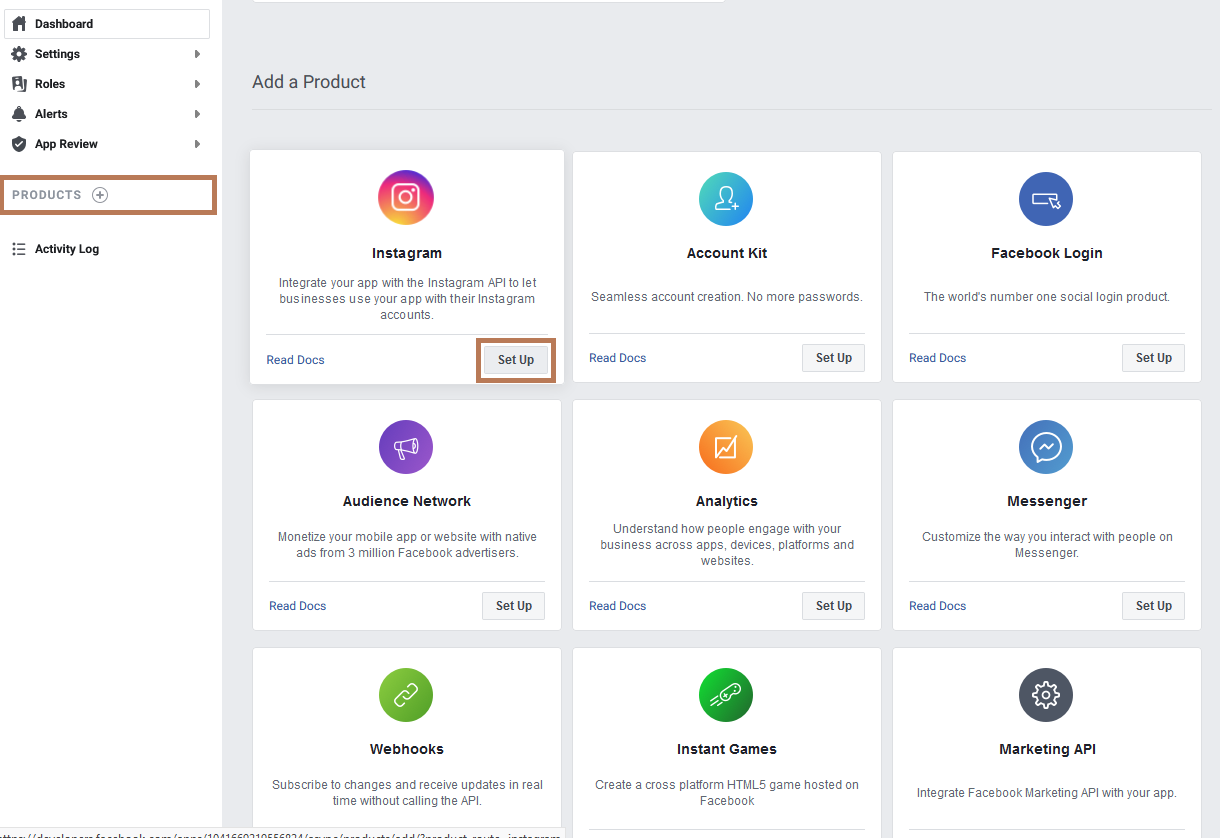
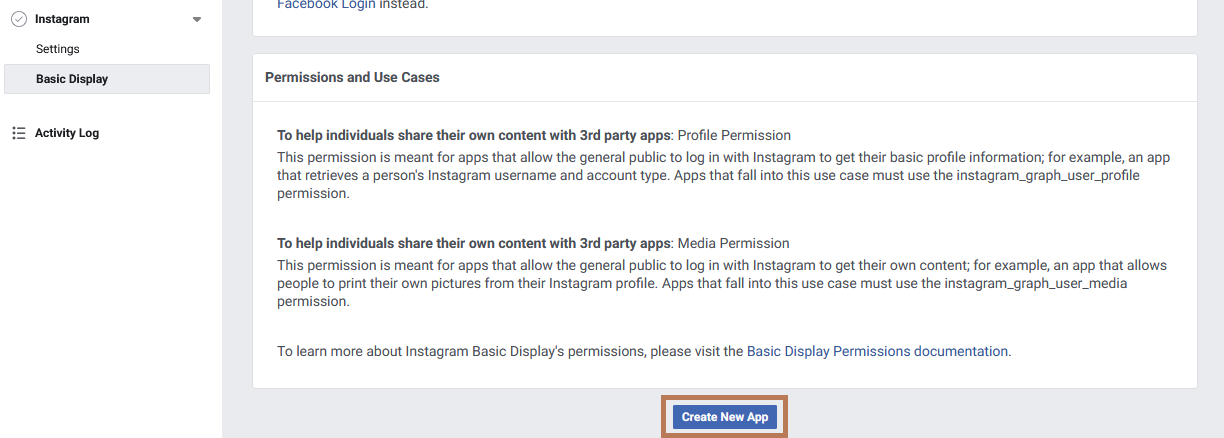
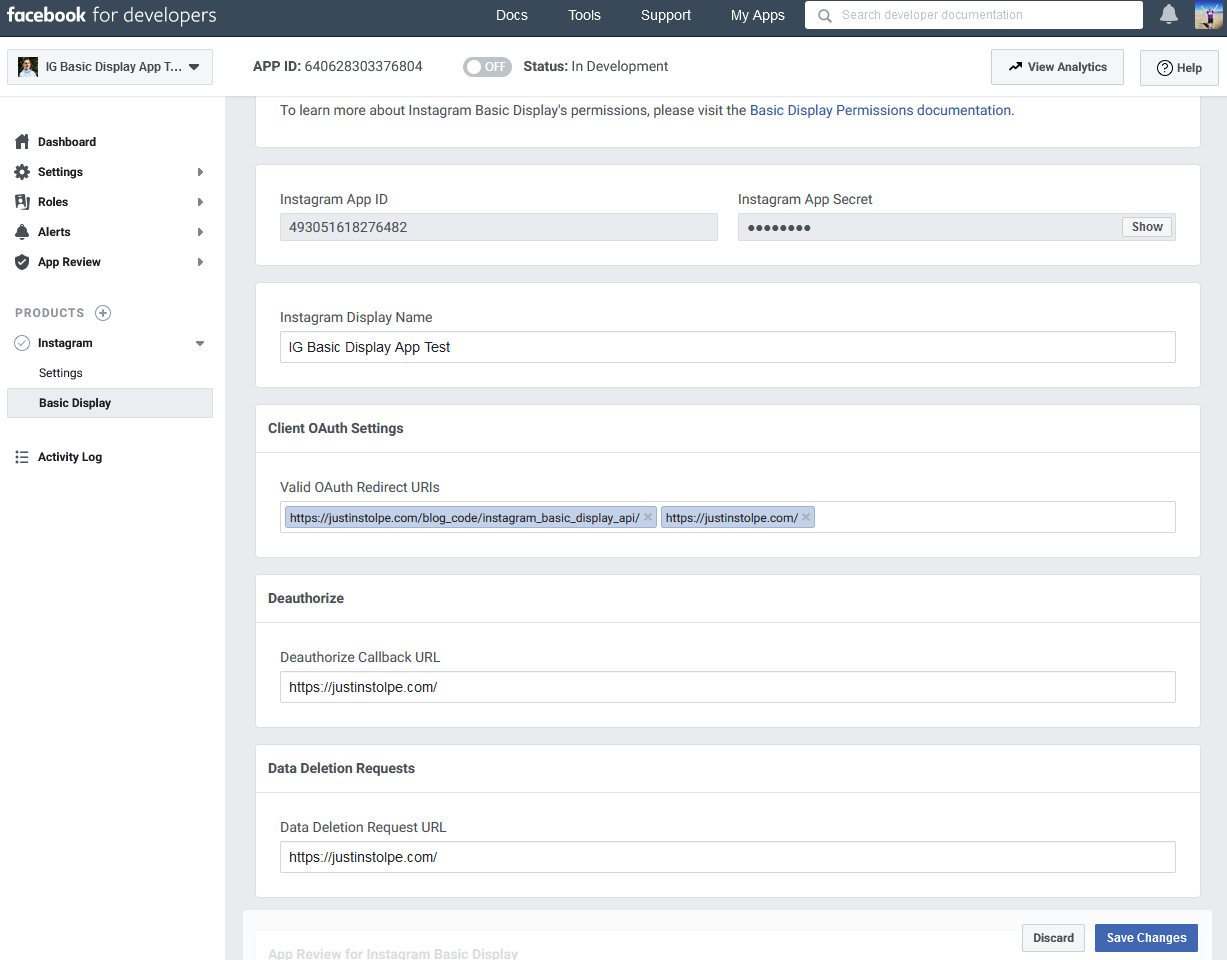
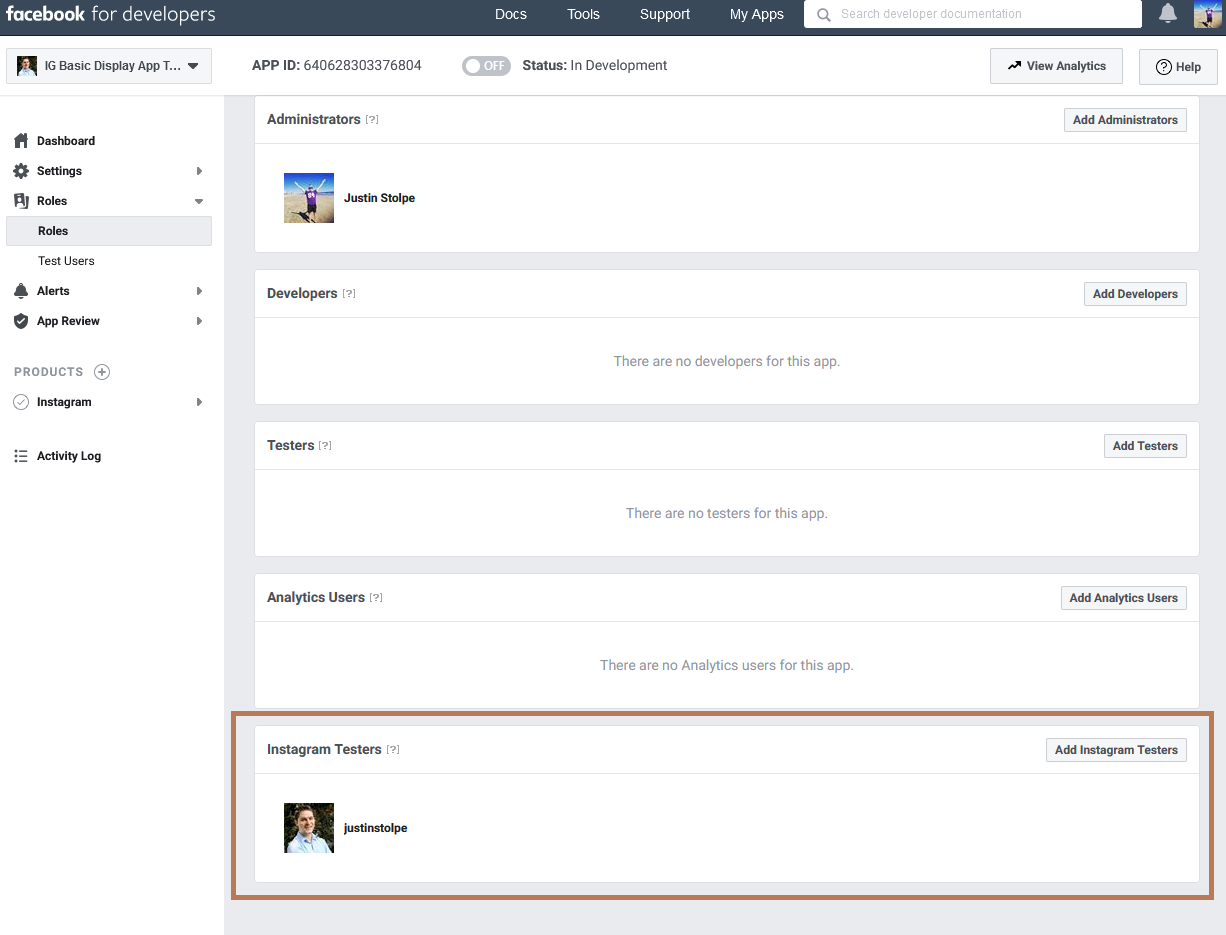
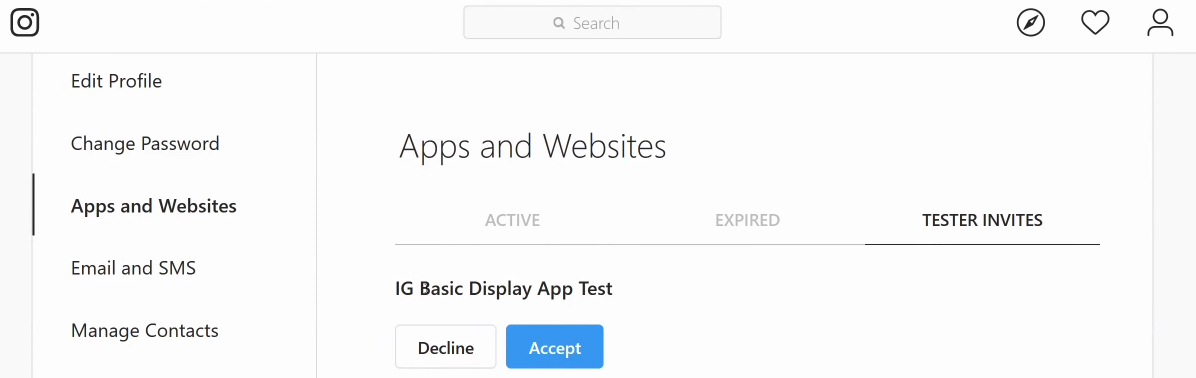
You actually make it appear so easy together with your presentation but I to find this matter
to be really something that I believe I would never understand.
It seems too complicated and extremely huge for me.
I’m taking a look forward for your subsequent post, I
will attempt to get the cling of it! Escape room lista
I was looking through some of your posts on this internet site and I believe this internet site
is real informative! Retain putting up.!
Hi, I do believe this is a great web site. I stumbledupon it 😉 I am going to return once again since i have bookmarked it. Money and freedom is the best way to change, may you be rich and continue to guide other people.
Hi there! I just want to give you a big thumbs up for the great info you have got right here on this post. I’ll be returning to your site for more soon.
Hello! I could have sworn I’ve been to this site before but after browsing through many of the articles I realized it’s new to me. Nonetheless, I’m definitely delighted I found it and I’ll be bookmarking it and checking back regularly!
Hi there! This article could not be written much better! Reading through this post reminds me of my previous roommate! He always kept preaching about this. I will send this article to him. Pretty sure he’ll have a good read. I appreciate you for sharing!
An intriguing discussion is definitely worth comment. I do think that you need to write more about this issue, it may not be a taboo matter but typically people do not speak about such topics. To the next! Kind regards.
Aw, this was an exceptionally nice post. Taking a few minutes and actual effort to create a good article… but what can I say… I put things off a lot and don’t seem to get anything done.
I used to be able to find good info from your blog articles.
Right here is the right blog for everyone who hopes to understand this topic. You realize so much its almost hard to argue with you (not that I personally would want to…HaHa). You certainly put a fresh spin on a subject that’s been discussed for ages. Wonderful stuff, just wonderful.
Having read this I believed it was very informative. I appreciate you spending some time and energy to put this article together. I once again find myself personally spending way too much time both reading and posting comments. But so what, it was still worth it!
I’m amazed, I have to admit. Seldom do I encounter a blog that’s equally educative and amusing, and without a doubt, you’ve hit the nail on the head. The issue is something that too few people are speaking intelligently about. I am very happy that I found this in my search for something regarding this.
I blog quite often and I truly thank you for your content. This great article has really peaked my interest. I’m going to bookmark your blog and keep checking for new information about once a week. I subscribed to your Feed too.
When I originally left a comment I seem to have clicked on the -Notify me when new comments are added- checkbox and from now on each time a comment is added I recieve 4 emails with the same comment. Is there a means you can remove me from that service? Many thanks.
This site was… how do I say it? Relevant!! Finally I have found something which helped me. Many thanks.
egCPIUoafKQTXVk
I blog quite often and I really thank you for your content. Your article has truly peaked my interest. I’m going to take a note of your site and keep checking for new details about once per week. I opted in for your RSS feed too.