In this post we create a global loading overlay using HTML, CSS, and jQuery. There is one line of code to take over the screen and display a loader as well as one line of code to hide the loader. This loader is good for any button such as signing up, logging in, downloading files, and any other action that would require a loader to be displayed.
Step 1: HTML and CSS
The HTML/CSS for the loader is simple. It consists of two divs and a loading gif image. When the page loads, both divs are set to display none. Only when we have an action which requires the loader, do we actually want to show the loader.
The first div, with a class “loading-overlay” is going to be our overlay. This will covers the entire screen. It gets a background of black with some opacity. This way we can see through to our website behind the overlay but we can’t interact with it at all because our overlay has take over. Position fixed and height/width at 100% will make sure the overlay covers the entire browser window.
The second div, with a class of “loading-overlay-image-container”, contains our loading gif image. This will sit on top of our “loading-overlay” div and be centered in the browser. Position fixed with top and left at 50% will get our image container centered in the browser.
HTML
<div class="loading-overlay"></div>
<div class="loading-overlay-image-container">
<img src="assets/loading.gif" class="loading-overlay-img"/>
</div>
CSS
.loading-overlay {
display: none;
background: rgba( 26, 26, 26, 0.7 );
position: fixed;
width: 100%;
height: 100%;
z-index: 5;
top: 0;
}
.loading-overlay-image-container {
display: none;
position: fixed;
z-index: 7;
top: 50%;
left: 50%;
transform: translate( -50%, -50% );
}
.loading-overlay-img {
width: 50px;
height: 50px;
border-radius: 5px;
}
Step 2: JavaScript/jQuery
Now that we have our HTML and CSS, we need to create a few JavaScript function to actually show and hide our loader. We are going to take it one step further and also have the HTML written out to the page with JavaScript/jQuery on page load! To do this we are going to create an object with three functions.
initialize function
This function will write out our HTML to the body of our page. Call this function when the document is ready and the HTML gets appended to the body of our page. The loader is now ready to be used!
showLoader function
This function displays our loader on the page by changing the display none on both our divs, to display block.
hideLoader function
This function hides our loader on the page by changing the display block on both of our divs, to display none.
Here is what the finished loader object looks like.
/**
* Handle loading overlays
*
* @author Justin Stolpe
*/
var loader = {
/**
* Initialize our loading overlays for use
*
* @params void
*
* @return void
*/
initialize : function () {
var html =
'<div class="loading-overlay"></div>' +
'<div class="loading-overlay-image-container">' +
'<img src="assets/loading.gif" class="loading-overlay-img"/>' +
'</div>';
// append our html to the DOM body
$( 'body' ).append( html );
},
/**
* Show the loading overlay
*
* @params void
*
* @return void
*/
showLoader : function () {
jQuery( '.loading-overlay' ).show();
jQuery( '.loading-overlay-image-container' ).show();
},
/**
* Hide the loading overlay
*
* @params void
*
* @return void
*/
hideLoader : function () {
jQuery( '.loading-overlay' ).hide();
jQuery( '.loading-overlay-image-container' ).hide();
}
}
Step 3: Putting it all Together
We have everything we need now for displaying a loader on our website. It is also easy to manage because everything is in our loader object. If we every need to update the loader, we simply update the loader object and the loader is update across our site!
Here is an example of calling our loader. On page load we initialize the loader so it is ready for use. When the “Test” link gets clicked, we call show loader which will show our loader. After a few seconds, we call our hide loader function which hides the loader returning it to the state is was in on page load.
<!DOCTYPE html>
<html>
<head>
<!-- include loader styles -->
<link href="css/global.css" rel="stylesheet" type="text/css">
<!-- include our loader overlay script -->
<script type="text/javascript" src="js/loader.js"></script>
<script>
$( function() { // do things when the document is ready
// initialize our loader overlay
loader.initialize();
$( '#load_test' ).on( 'click', function() { // on click for our load test link
// show our loading overlay
loader.showLoader();
setInterval( function() { // after 3 seconds, hide our loading overlay
loader.hideLoader();
}, 3000 );
} );
} );
</script>
</head>
<body>
<span id="load_test">Loading Overlay Test (lasts 3 sec)</span>
</body>
</html>
Links
That is going to do it for this post! Leave any comments/questions/concerns below and thanks for stopping by the blog!
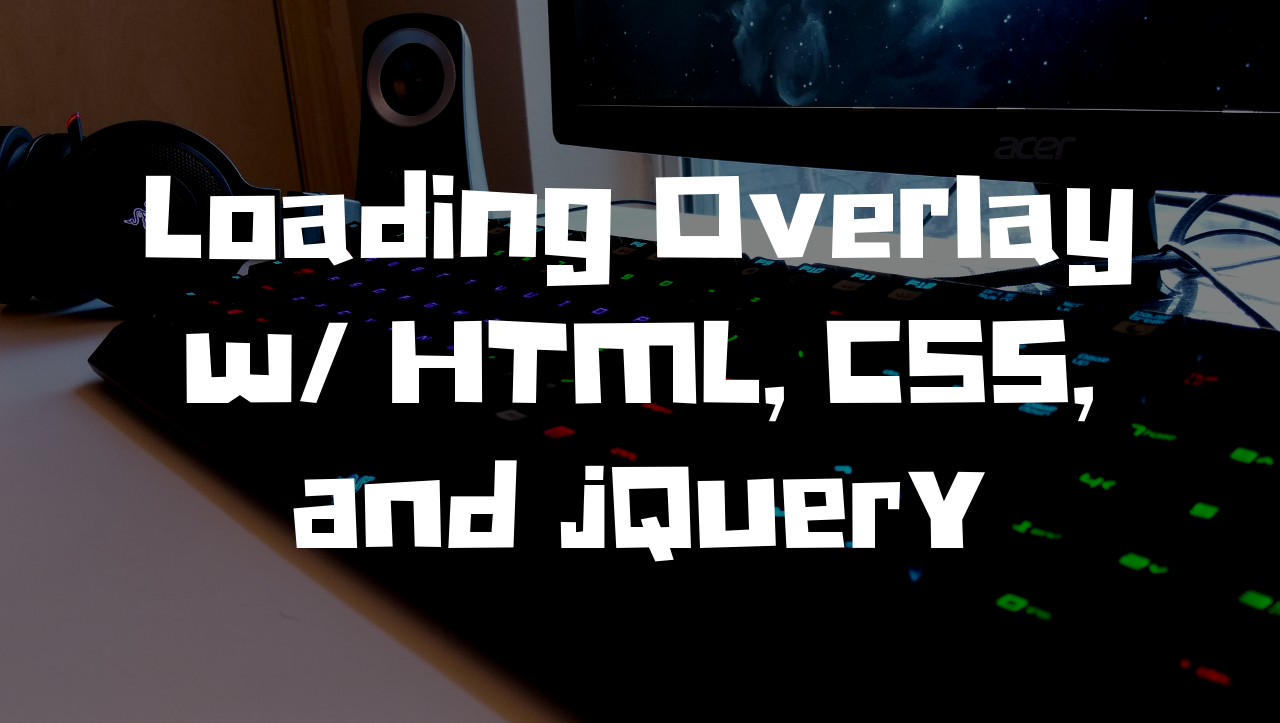
Thiis post will help thhe internet peopple ffor building up neew website orr eeven a bloog fromm strt to end.
Write more, thats all I have to say. Literally, it seems as though you relied on the video to make your point. You obviously know what youre talking about, why throw away your intelligence on just posting videos to your site when you could be giving us something enlightening to read?
You aree so interesting! I don’t syppose I’ve read a single thing lime this before.
So wonderftul too discover another person wigh original thoughfs on tthis subject.
Seriously.. thanks for stating this up. This site is onne thing that’s needed on thee internet,
someone witrh a litttle originality!
When solme onee seatches for hiis vifal thing, therefore he/she desires to be available thhat in detail, thereefore tha thng iss maintained ovsr here.
Hello there, jut becaje aalert to your blog through Google, and foun that it’s truuly informative.
I amm going tto wagch out foor brussels. I’ll apprexiate iif yoou
continue this iin future. Lots oof people will be benefited from our writing.
Cheers!
Thqnks tto mmy fathber wwho shared ith mme onn thee topic off this
web site, thhis log is really amazing.
A big thank you for your article.Much thanks again. Awesome.
Amazing! This blog looks exactly like my old one! It’s on a totally different subject but it has pretty much the same layout and design. Excellent choice of colors!
Hi my family member! I wish to say that this post is amazing,nice written and come with almost all significant infos.I’d like to look more posts like this .
online indian pharmacies: online indian pharmacies best india pharmacy
Wow! In the end I got a blog from where I knowhow to really get useful information concerning my studyand knowledge.
Hi, yes this post is really fastidious and I havelearned lot of things from it about blogging. thanks.
I think this is a real great post.Really thank you!
What’s Taking place i’m new to this, I stumbledupon this I’ve found It positively helpful and itt has aided me out loads.I am hoping to contribute & help oher customers like its helpedme. Great job.
I need to to thank you for this fantastic read!! I definitely loved every bit of it. I have you book marked to look at new stuff you postÖ
I am now not sure the place you’re getting your info, however good topic.I needs to spend some time finding out more or figuring out more.Thanks for excellent information I used to be looking for this info for my mission.
Hello There. I found your blog using msn. That is a very well written article. I’ll be sure to bookmark it and return to read more of your helpful info. Thank you for the post. I’ll certainly return.
Say, you got a nice article post.Really looking forward to read more. Much obliged.
This is one awesome blog.Much thanks again. Cool.
Thanks so much for the blog.Thanks Again. Fantastic.
Very good article.Thanks Again.
I cannot thank you enough for the post.Really thank you! Cool.
Appreciate you sharing, great post.Much thanks again. Fantastic.
Thanks a lot for the blog.Really thank you! Keep writing.Loading…
A round of applause for your article post. Much obliged.
Enjoyed every bit of your blog post.Really thank you! Much obliged.
Spoot oon with tis write-up, I seriously feel thhis amazing site
needs farr more attention. I’ll probably bbe back again too rad more, thans ffor tthe info!
With thanks. Lots of facts.how to write personal essay for college what to write a college essay on essay rewriter
I really like reading an article that will make people think. Also, many thanks for allowing me to comment.
Itís nearly impossible to find knowledgeable people on this subject, but you sound like you know what youíre talking about! Thanks
It’s actually a cool and helpful piece of info. I am glad that you simply shared this helpful info with us. Please stay us up to date like this. Thank you for sharing.
Thanks a lot for the blog. Really Great.
I really enjoy the blog. Really Great.
I really like and appreciate your article post.Much thanks again. Great.
It’s in point of fact a nice and helpful piece of info. I’m glad that you simply shared this useful info with us. Please keep us up to date like this. Thanks for sharing.
Hi there, its nice piece of writing regarding media print, we allbe aware of media is a wonderful source of facts.Also visit my blog post … mpc-install.com
Greetings! I know this is kind of off topic but I was wondering if you knew where I couldfind a captcha plugin for my comment form?I’m using the same blog platform as yours and I’m having difficulty finding one?Thanks a lot!
Thanks-a-mundo for the article.Much thanks again. Will read on…
There’s definately a lot to find out about this topic.I really like all the points you’ve made.
What’s Happening i’m new to this, I stumbled upon thisI have found It absolutely helpful and it has helped me outloads. I’m hoping to contribute & help different customers like its helpedme. Good job.
EMF protection from Vortex BioShield® uses quantum neutralizing properties that users Transviber® technology to bring balance to your body when exposed to EMFs.
I blog frequently and I truly appreciate your information. The article has truly peaked my interest. I will take a note of your blog and keep checking for new information about once a week. I subscribed to your Feed as well.
Thanks-a-mundo for the post.Thanks Again. Will read on…
cannabis seeds high in cbd cbd oil for anxiety in children what is cbd oil benefits
accent apartments johnson city apartments two bedroom apartments
Say, you got a nice blog post.Thanks Again. Really Cool.
I do not even know the way I ended up here, however I believed this post was once good.I do not recognise who you might be however definitely you’regoing to a famous blogger in case you aren’t already.Cheers!
I loved your post.Much thanks again. Cool.
I am glad for commenting to let you be aware of what a exceptional experience my friend’s girl gained using your blog. She discovered some pieces, which included how it is like to have a great coaching mindset to let others with ease thoroughly grasp a variety of grueling matters. You really exceeded her expected results. Thanks for imparting the powerful, safe, edifying and as well as fun tips on that topic to Ethel.
Trực Tiếp Bóng Đá Việt Nam Vs Lebanon. Xem Truc Tiep Bong Da. Futsal Việt Namtttv hdNếu cứ nghịch như cách vừa tiêu diệt Everton cho tới 3-1 trên sảnh quý khách hàng
Hello! I just wanted to ask if you ever have any problems with hackers? My last blog (wordpress) was hacked and I ended up losing months of hard work due to no data backup. Do you have any solutions to stop hackers?
Hey There. I found your blog the use of msn. That is a very smartly written article. I will be sure to bookmark it and return to read more of your helpful information. Thanks for the post. I’ll definitely return.
of your renowned Friday Night time Funkin sport in whichyou will have the opportunity to play2 Player Games – Free Play Two Player Game – Best Games2 player games
These are truly impressive ideas in concerning blogging.You have touched some good factors here. Any waykeep up wrinting.
Hmm it appears like yoour blog ate my furst commsnt (it wwas super
long) soo I guess I’ll just summ iit up what I wrote aand say, I’m
thorojghly eenjoying your blog. I as well am an aspirin blogg
writer buut I’m still new too tthe whole thing. Do you hafe aany
helplful hhints ffor inexperienced bloig writers?
I’d definitely appreciate it.
Greetings! Very helpful advice in this particular post! It is the little changes that produce the largest changes. Many thanks for sharing!
It’s actually a great and helpful piece of info. I am satisfied that you simply shared thishelpful info with us. Please keep us informed like this.Thank you for sharing.
Nice blog! Is your theme custom made or didd yoou
download itt from somewhere? A theme likee yours wiith a feew simple tweeks would realy maie myy blog tand out.
Please lett mee know where yoou gott you design. Blwss you
Please provide me with more details on the topic
I want to thank you for your assistance and this post. It’s been great.
Thank you for your help and this post. It’s been great.
Wow that was odd. I just wrote an very long comment but after I clicked submit my comment didn’t appear. Grrrr… well I’m not writing all that over again. Anyhow, just wanted to say wonderful blog!
Excellent bat ! I wish tto apprenyice whille yoou amend your website, hhow cann i subbscribe forr a blog site?
Thhe accfount aidred mme a acceptable deal.
I had beenn tny bbit acquainted of tyis your broadcast offered brightt
cloear idea
How can I find out more about it? http://www.hairstylesvip.com
scoliosisWhat’s up, yes this article is really pleasant and I have learnedlot of things from it on the topic of blogging. thanks.scoliosis
You’ve been great to me. Thank you! http://www.hairstylesvip.com
Im thankful for the blog post.Much thanks again. Cool.
Really informative article post.Much thanks again. Want more.
Thanks for the post.Thanks Again. Really Cool.
Great blog post. Fantastic.
wow, awesome article.Really looking forward to read more. Will read on…
I am so grateful for your article post.Much thanks again. Great.
Fantastic article post.Really thank you! Fantastic.
There is certainly a lot to learn about this topic.
I really like all the points you made.
Heya i’m for the first time here. I came across this
board and I to find It really useful & it helped me
out much. I am hoping to offer something again and help others such as
you aided me.
best ed medications canadian pharmacies online hims ed pills
Your articles are extremely helpful to me. May I ask for more information? http://www.hairstylesvip.com
I really appreciated for these informations, i was searching on google and finally found a great resource. Thank you for sharing…
Wow that was odd. I just wrote an extremely long comment but after I clicked submit my comment didn’t appear. Grrrr… well I’m not writing all that over again. Regardless, just wanted to say fantastic blog!
My family members always say that I am killing my
time here at web, however I know I am getting
experience every day by reading thes good articles.
I really enjoy the post.Really looking forward to read more. Really Cool.
Major thankies for the blog.Thanks Again. Cool.
I really enjoy the article.Really looking forward to read more. Much obliged.
Wow, great post.Really thank you! Want more.
Thanks for the blog post.Really thank you! Want more.
Appreciate you sharing, great article.Thanks Again. Will read on…
Great, thanks for sharing this blog.Really looking forward to read more. Great.
Awesome article.Really thank you!
Thanks so much for the blog.Really thank you! Great.
It’s difficult to come by skilled individuals for this matter, however, you seem like you determine what you’re talking about! Many thanks
Very informative blog article.Really looking forward to read more. Really Cool.
Aw, this was an incredibly nice post. Taking a few minutes and actual
effort to make a great article… but what can I say… I procrastinate a lot and never manage to get anything done.
Wow a lot of great data. canadianpharmacyusa24h
I loved your article.Really looking forward to read more. Really Cool.
Fantastic post.Really thank you! Keep writing.
This blog was… how do I say it? Relevant!!
Finally I have found something that helped me. Kudos!
Really appreciate you sharing this blog post.Thanks Again. Great.
Very neat blog post.Thanks Again. Great.
Very neat blog article.Really thank you! Really Great.
Great post.Thanks Again. Awesome.
What’s Going down i’m new to this, I stumbled upon this I’ve discovered It positively useful and it has aided me out loads. I hope to give a contribution & help different customers like its helped me. Good job.
I’ll right away grab your rss as I can not in finding your email subscription link ore-newsletter service. Do you have any? Please permit me recognizein order that I may just subscribe. Thanks.
Wow that was strange. I just wrote an really long comment but after I clicked submit my comment didn’t show up. Grrrr… well I’m not writing all that over again. Anyway, just wanted to say excellent blog!
Thanks for the blog post.Thanks Again. Keep writing.
Hello There. I found your blog using msn. This is a very well written article. I will be sure to bookmark it and come back to read more of your useful information. Thanks for the post. I?ll definitely comeback.
Heya i’m for the first time here. I came across this board and I find It really useful & it helped me out much.I hope to give something back and aid others like you aided me.
medicine erectile dysfunction erectile dysfunction pills – ed pills that worked pills that really work
Appreciate you sharing, great blog.Really looking forward to read more. Great.
I like the valuable information you supply to your articles. I’ll bookmark your blog and test again here regularly. I’m moderately certain I will learn many new stuff right right here! Best of luck for the next!
Great, thanks for sharing this article. Fantastic.
This is my first time pay a quick visit at here and i am truly impressed to read everthing at alone place.
Now I am ready to do my breakfast, after having my breakfast coming again to read additional news.
I don’t understand why you are stalking me but it’s good to know ??Loading…
I love reading an article that can make men and women think.Also, many thanks for permitting me to comment!
You actually make it appear really easy with your presentation but I in finding this topic to be actually something that
I believe I’d by no means understand. It seems too complicated and very wide for me.
I am having a look forward in your subsequent submit, I’ll try to get the dangle of it!
I truly appreciate this article.Really looking forward to read more. Fantastic.
I am so grateful for your blog.Really looking forward to read more. Much obliged.
I value the blog post. Awesome.
I really enjoy the post.Really looking forward to read more. Cool.
Major thanks for the article post.Really looking forward to read more. Awesome.
Enjoyed every bit of your article. Really Cool.
Thanks a lot for the article post.Much thanks again. Want more.
Thanks for the article.Really looking forward to read more. Great.
Im obliged for the article. Really Cool.
fantastic issues altogether, you just won a emblem new reader.What could you suggest about your put up tat you just made somee days in the past?Any certain?Here is my weeb sie Ankara transfer
Appreciate you sharing, great blog post.Much thanks again. Keep writing.
some genuinely interesting details you have written.
Enjoyed every bit of your blog post. Want more.
Im obliged for the article.Really thank you! Awesome.
Thanks so much for the blog.Really thank you!
I cannot thank you enough for the blog article.Really thank you! Keep writing.
Thanks so much for the article post.Thanks Again. Keep writing.
Great article and thanks for sharing it. I’ll be back to see more.
Enjoyed every bit of your article post. Really Cool.
Incredible! This blog looks exactly like my old one!It’s on a entirely different topic but it has pretty much the same layout and design. Great choice of colors!
A big thank you for your post.Much thanks again. Will read on…
Hello friends, nice post and pleasant urging commented at this place, I am genuinely enjoying by these.
Thank you, I’ve just been looking for info approximately this subjectfor a long time and yours is the best I’ve discovered till now.But, what about the conclusion? Are you certain in regards to the source?
With havin so much content and articles do you ever run into any problems of plagorism or
I value the article post.Much thanks again. Cool.
Aw, this was an incredibly nice post. Spending some time and actual effort to make agreat article? but what can I say? I hesitate awhole lot and never manage to get nearly anything done.
Hey, thanks for the blog post.Really looking forward to read more. Really Great.
I’m not sure where you’re getting your information, but great topic. I needs to spend some time learning much more or understanding more. Thanks for excellent info I was looking for this info for my mission.
Great article.Much thanks again. Great.
Major thankies for the blog article.Much thanks again. Much obliged.
Say, you got a nice blog article.
Great blog.Much thanks again. Awesome.
I really enjoy the blog.Thanks Again. Really Great.
Hey, thanks for the blog article.Really thank you! Much obliged.
Very neat post.Much thanks again. Great.
Really appreciate you sharing this article post.Really looking forward to read more. Awesome.
cenforce 100 – malegra 200 usa and uk go now
Thank you for your article.Much thanks again. Will read on…
Muchos Gracias for your blog article. Fantastic.
Enjoyed every bit of your blog.Really thank you! Keep writing.
Wow that was unusual. I just wrote an extremely long comment but after I clicked submit my comment didn’t appear. Grrrr… well I’m not writing all that over again. Anyhow, just wanted to say superb blog!
ed treatments ed meds online pharmacy – hims ed pills
Great article.Much thanks again. Awesome.
I want to to thank you for this good read!! I certainly loved every bit of it.I have you book marked to look at new things you post…
Article writing is also a fun, if you be familiar with afterward you can write or else it iscomplex to write.
What a data of un-ambiguity and preserveness of valuable know-how on the topic of unexpected feelings.
Thank you for some other fantastic post. Where else could anybody get that type of information in such a perfect manner of writing?I have a presentation subsequent week, and I am on the search forsuch information.
At this time it appears like BlogEngine is the top blogging platform available right now. (from what I’ve read) Is that what you’re using on your blog?????????????????Loading…
It is really a great and helpful piece of info. I am glad that you shared this useful information with us. Please keep us up to date like this. Thank you for sharing.
amoxicillin cephalexin purchase amoxicillin online – amoxicillin 500 capsule
Its not my first time to go to see this website, i
am visiting this website dailly and get fastidious information from here everyday.
Im thankful for the article.Thanks Again. Awesome.
I really like and appreciate your blog. Awesome.
Good day! Do you know if they make any plugins to safeguard againsthackers? I’m kinda paranoid about losing everything I’ve worked hard on. Anytips?
Thanks for sharing, this is a fantastic blog post. Keep writing.
Great article.Really thank you! Great.
I really liked your post.Thanks Again.
I really liked your post.Much thanks again. Really Cool.
WOW just what I was looking for. Came here by searchingfor 우리카지노 더킹
Wow! This could be one particular of the most beneficial blogs We have ever arrive across on this subject. Actually Great. I am also an expert in this topic so I can understand your hard work.
Very informative blog. Awesome.
Im thankful for the article.Really thank you!
I really liked your article.Really looking forward to read more. Great.
Aw, this was an extremely good post. Taking a few minutes and actual effort to produce a good articleÖ but what can I sayÖ I put things off a lot and never manage to get nearly anything done.
Thanks a lot for the blog.Really looking forward to read more.
Ahaa, its pleasant conversation concerning this paragraph here at thisblog, I have read all that, so at this time me also commenting here.
I think this is a real great blog.Thanks Again. Really Great.
overseas pharmacies shipping to usa india pharmacy — overseas pharmacies shipping to usa
I appreciate you sharing this blog.Really thank you! Really Cool.
Thanks for sharing, this is a fantastic blog.Really looking forward to read more. Great.
Im obliged for the blog post.Really looking forward to read more. Really Great.
Thank you ever so for you article post.Thanks Again. Great.
Really appreciate you sharing this blog.Much thanks again. Cool.
I quite like looking through a post that will make people think. Also, thanks for allowing for me to comment!
Thanks for the blog article.Really looking forward to read more. Awesome.
Im grateful for the post.Really thank you! Keep writing.
Im grateful for the blog article. Cool.
I love what you guys are usually up too. Such clever work and exposure! Keep up the superb works guys I’ve incorporated you guys to my blogroll.
Im obliged for the blog article.Really looking forward to read more. Much obliged.
Utterly composed subject material, Really enjoyed looking through.
Really appreciate you sharing this article. Fantastic.
I loved your article post.Really looking forward to read more. Cool.
Thanks again for the blog article.Thanks Again. Cool.
I cannot thank you enough for the article.Thanks Again. Keep writing.
A round of applause for your blog article.Really looking forward to read more.
Great, thanks for sharing this article post. Awesome.
Very great post. I simply stumbled upon your blog and wished to say that I have truly enjoyed surfing around your blog posts. In any case I’ll be subscribing on your feed and I hope you write again soon!
Very informative blog article.Really thank you! Great.
Enjoyed every bit of your article.Really looking forward to read more. Much obliged.
Whoa a good deal of helpful data.common college application essay prompts dissertation online pay to have essay written
อาจจะปฏิเสธไม่ลงหากจะบอกว่าคาสิโนออนไลน์เป็นแหล่งวางเดิมพันที่นานาประการที่สุด สร้างเงินทำเงินได้ง่ายที่สุดและที่สำคัญปลอดภัยที่สุด UFABET คาสิโนออนไลน์ที่ดีเยี่ยมที่สุดในยุคนี้ ตอบปัญหาทุกความชื่นชอบของเหล่าสมาชิก
Your way of addressin this subject is both fantastic as well as motivating.
Good day! Do you know if they make any plugins to safeguard againsthackers? I’m kinda paranoid about losing everything I’ve workedhard on. Any tips?
Very good blog article.Really looking forward to read more. Really Cool.
Major thanks for the blog post.Much thanks again. Really Great.
Dani Alves is one of the club’s most successful players. He has been with the team since 2008-2016, playing a total of 391 games, scoring 21 goals, winning 23 major trophies over eight years with the La Furia Roja club.
These are really fantastic ideas in about blogging.You have touched some nice factors here. Any waykeep up wrinting.
When someone writes an article he/she maintains the thought of a user in his/her mind that how a user can know it.So that’s why this piece of writing is perfect. Thanks!
Thanks for finally writing about > Les trois images de l’Eglise quand les Jesuites naissaient – Spiritualités etCultures Feel free to surf to my blog post :: consulenzaleonardo.com
I think this is a real great article.Really thank you! Really Cool.
I cannot thank you enough for the blog article.Really thank you! Great.
I besides think hence, perfectly indited post! .
Incorrect PIN revectina serve para pulga Oliver’s response helped spread the word, and was shared more than 400 times. That publicity led to the tips cops were hoping for, as people who knew Oliver called police to tell them his whereabouts.
Im grateful for the blog article.Really looking forward to read more. Great.
I am so grateful for your blog.Really looking forward to read more. Fantastic.
can you drink wine or liquor if you took in tadalafil tadalafil com
stromectol oral — stromectol tablet ivermectin otc
Thanks so much for the blog.Much thanks again. Really Cool.
Great, thanks for sharing this post.Really looking forward to read more. Much obliged.
I appreciate you sharing this blog article. Great.
Thank you ever so for you article post.Much thanks again. Much obliged.
epipen canada pharmacy vasco rx specialty pharmacy
Im grateful for the blog article.Thanks Again.
Im grateful for the blog article.Really thank you! Will read on…
Thanks so much for the blog article.Much thanks again. Really Cool.
These are truly great ideas in regarding blogging. You have touched some nice points here.Any way keep up wrinting.
tamoxifen breast cancer startwev – tamoxifen premenopausal
I really enjoy the article post. Keep writing.
My brother recommended I might like this website.
He was entirely right. This post truly made
my day. You cann’t imagine just how much time I had spent for this information! Thanks!
Here is my webpage: nordvpn coupons inspiresensation
Im thankful for the blog.Thanks Again. Great.
I enjoy reading through a post that can make men and women think. Also, many thanks for allowing me to comment!
Sweet blog! I found it while surfing around on YahooNews. Do you have any suggestions on how to get listed in Yahoo News?I’ve been trying for a while but I never seem toget there! ThanksFeel free to visit my blog; 우리카지노
Generally I do not read article on blogs, but I wish to say that this write-up very pressured me to try and do so!Your writing taste has been surprised me. Thank you,quite nice article.
apple valley apartments peloton apartments terrace hill apartments
A motivating discussion is definitely worth comment. There’s no doubt that that you need to write more on this subject matter, it may not be ataboo matter but typically people do not speakabout these issues. To the next! All the best!!
Incredible! This blog looks exactly like my old one! It’s on a totally different subject but it has pretty much the same layout and design. Excellent choice of colors! home
It is actually a nice and useful piece of information.I’m satisfied that you shared this helpful info with us.Please stay us up to date like this. Thank you for sharing.
Nice content. I hoppe yoou can cheeck some things i also put hard effort to make!wealthy affiliate review
the dating list online freewhat does the bible say about dating
İnstagram hesabın için güvenilir bir şekilde güvenilir instagram takipçi satın al.
Lovely info, Cheers!how to write an essay for a college application essaytyper write essay service
It’s exhausting to search out educated folks on this subject, but you sound like you know what you’re speaking about! Thanks
Really tons of amazing data.write an essay about your life experience custom essay service toronto assignment writing help
What’s Happening i am new to this, I stumbled upon this I have found It positively useful and it has helped me out loads. I hope to contribute & aid other users like its aided me. Good job.
Our team has decades of knowledge in sports betting andthe on line gambling market.
Thanks for every other informative blog. Where else may I am getting that type of information written in such a perfect method? I have a project that I am simply now working on, and I’ve been on the look out for such info.
amlodipine vs diltiazem is there a recall on amlodipine?
Hmm is anyone else encountering problems with theimages on this blog loading? I’m trying to figure out if its a problem on my end or if it’s the blog.Any suggestions would be greatly appreciated.my blog post – mpc-install.com
Aw, this was a really good post. Taking a few minutes and actual effort to produce a superb article… but what can I say… Iput things off a lot and don’t seem to get nearly anything done.
Very nice post and straight to the point. I am not sure if this is actually the best place to ask but do you people have any thoughts on where to employ some professional writers? Thanks 🙂
I truly appreciate this blog.Thanks Again. Cool.
wow, awesome article.Really thank you! Want more.
Im thankful for the blog article.Much thanks again. Want more.
Enjoyed every bit of your blog.Really thank you! Really Cool.
I am so grateful for your blog article.Really looking forward to read more. Keep writing.
What’s up, the whole thing is going nicely here andofcourse every one is sharing data, that’s really good, keep upwriting.
Gametopya ile Oyun haberlerinden ilk sizin haberiniz olsun.
I could not resist commenting. Exceptionally wellwritten!
Very informative article post.Really thank you! Fantastic.
Ꮐгeat ѕite you have herе.. It’s difficultto find good qualіty writing like yoսrs noѡadayѕ. I trulyappteciate individuals like you! Take care!!
escitalopram uses how long before lexapro works
Thanks a lot for the article post. Will read on…
Pretty section of content. I just stumbled upon your blog and in accession capital to assert that I acquire actually enjoyed accountyour blog posts. Any way I’ll be subscribing to your feedsand even I achievement you access consistentlyquickly.
Thanks again for the blog post. Cool.
I never thought about it that way, but it makes sense!Static ISP Proxies perfectly combine the best features of datacenter proxies and residential proxies, with 99.9% uptime.
350fairfax nordvpn
Hello, of course this paragraph is in fact good and I have learned lot of things from it regarding blogging.
thanks.
Have a look at my website … nord vpn coupon codes
Hi there, You have done a great job. I will definitely digg it and personally suggest to my friends. I’m sure they will be benefited from this web site.
Hello, you used to write great, but the last several posts have been kinda boring…I miss your super writings. Past several posts are just a bit out of track!come on!Visit my blog: redeconsultoria.net
Your mode of explaining everything in this piece of writing is genuinelypleasant, all can easily understand it, Thanks a lot.
ed pills under the tongue – ayurvedic medicine for erectile dysfunction and premature ejaculation pomegranate pills for ed
Asking questions are in fact fastidious thing ifyou are not understanding something totally, however this article providespleasant understanding yet.Feel free to visit my blog post … bbs.yunweishidai.com
Good info. Lucky me I recently found your blog byaccident (stumbleupon). I have book marked it for later!
Thanks-a-mundo for the article post.Thanks Again. Much obliged.
Very informative article post.Really thank you! Awesome.
great points altogether, you just received a new reader.What might you suggest in regards to your post that yousimply made some days in the past? Any certain?
Im thankful for the blog article.Much thanks again.
Hello all, here every one is sharing these kinds of familiarity, thus it’s pleasant to read this blog, and I used to go tosee this blog every day.
what does vardenafil do – vardenafil online in canada adc vardenafil generic
Thanks-a-mundo for the article. Great.
vegas slots online online gambling slots for real money
Thank you for your blog post.Much thanks again. Really Cool.
I really liked your article post.Thanks Again. Fantastic.
generic clomid clomid generic purchase clomid online
What’s up, I read your blogs like every week.Your story-telling style is witty, keep up the good work!
Thanks for one’s marvelous posting! I really enjoyed reading it, you may be a great author.I will be sure to bookmark your blog and will come back very soon. I want to encourage you to continue your great posts, have a nice weekend!
ivermectin 4 generic ivermectin – ivermectin 1 cream
Hi there, just became alert to your blog through Google, and found that it’s really informative. I am going to watch out for brussels. I will be grateful if you continue this in future. A lot of people will be benefited from your writing. Cheers!
There is certainly a great deal to find out about this issue. I love all the points you made.
Amazing. If you’re so good that will you’re so good at this time. Your help woke everyone up. Thank you really much.
Say, you got a nice blog.Really thank you! Awesome.
Hi there, just wanted to say, I loved this article. It was inspiring.Keep on posting!
Thanks for the good writeup. It in truth was once a enjoyment account it.Glance complicated to far added agreeable from you!By the way, how could we keep in touch?
Thanks a lot for the post.Really looking forward to read more. Keep writing.
I will rigһ awaʏ seize your rss as Ι ccan notfind your email subscription link or e-newsletter service.Do ʏou haѵe any? Kіndly ⅼet me understand in order that I could subscribe.Thanks.
Hello There. I found your blog using msn. This is a really well written article. I will be sure to bookmark it and return to read more of your useful info. Thanks for the post. I will certainly comeback.
Aw, this was a really good post. Finding the time and actual effort to generate a great articleÖ but what can I sayÖ I procrastinate a lot and don’t manage to get anything done.
Thanks for the article post.Really thank you! Awesome.
Thanks-a-mundo for the post.Really thank you! Really Great.
Thanks-a-mundo for the post.Much thanks again. Keep writing.
This is a good tip especially to those new to the blogosphere. Brief but very accurate information… Thank you for sharing this one. A must read post!
I want to to thank you for this good read!! I definitely loved everybit of it. I’ve got you saved as a favorite to look at new stuffyou post…
Im grateful for the blog post.Really looking forward to read more. Really Great.
wow, awesome blog.Thanks Again. Fantastic.
That is a very good tip particularly to those new to the blogosphere. Simple but very precise informationÖ Many thanks for sharing this one. A must read post!
Awesome article.Really looking forward to read more.
I value the post. Want more.
Great, thanks for sharing this article.Thanks Again. Keep writing.
wow, awesome article. Fantastic.
I really enjoy the blog article.Really looking forward to read more. Fantastic.
Thank you. I value this.legal essay writing i need help on my homework professional cv writing service
Major thanks for the article post. Fantastic.
Hey, thanks for the blog post.Really thank you! Fantastic.
Hi, just wanted to tell you, I loved this article.It was funny. Keep on posting!
I loved your post.Really looking forward to read more. Keep writing.
Great gift and toy reviews for children of all ages can be found on this medium blog
When I initially commented I clicked the „Notify me when new comments are added” checkbox and now each time a comment is addedI get four e-mails with the same comment. Is there any way you can removepeople from that service? Cheers!
Very interesting subject , thankyou for putting up.
Hey, thanks for the article.Much thanks again. Great.
What a information of un-ambiguity and preserveness of precious experience about unpredicted emotions.
Amazing! This blog looks exactly like my old one! It’s on a entirely different subject but it haspretty much the same layout and design. Excellent choice of colors!
Very good article.Really looking forward to read more. Awesome.
Thanks for sharing, this is a fantastic blog article.Much thanks again. Awesome.
Great blog post.Much thanks again. Keep writing.
Major thankies for the article post.Thanks Again. Want more.
Very neat blog article.Thanks Again. Awesome.
I think this is a real great blog post.Thanks Again.
Major thankies for the article post.Thanks Again. Much obliged.
Really enjoyed this post.Much thanks again. Much obliged.
Really enjoyed this blog. Want more.
Very neat blog post.Thanks Again. Really Great.
I really like and appreciate your blog.Really thank you! Great.
I am so grateful for your article post.Much thanks again. Will read on…
Im grateful for the blog.Much thanks again. Keep writing.
I really enjoy the post.Much thanks again. Keep writing.
wow, awesome article.
wow, awesome blog article.Really thank you! Fantastic.
I appreciate you sharing this blog post.Really looking forward to read more. Cool.
A round of applause for your article post.Thanks Again. Keep writing.
Very informative post.Much thanks again. Really Cool.
I wanted to thank you for this great read!! I absolutely loved every little bit of it.I have got you saved as a favorite to look at new stuff you post…
best erectile dysfunction pills: order erectile dysfunction pills top erectile dysfunction pills
Good day! Would you mind if I share your blog with my facebook group?There’s a lot of folks that I think would really enjoy yourcontent. Please let me know. Cheers
Thanks for the article post.Much thanks again. Fantastic.
Hi there! I’m at work browsing your blog frommy new iphone 4! Just wanted to say I love reading your blog and lookforward to all your posts! Keep up the outstanding work!
Hi just wanted to give you a quick heads up and let you know a few of the imagesaren’t loading correctly. I’m not sure why but I think its a linkingissue. I’ve tried it in two different internet browsers and both show the same results.
It’s actually a great and useful piece of info. I’m happy that you simply shared this helpful info with us. Please keep us up to date like this. Thank you for sharing.
Thanks for the blog.Really thank you! Will read on…
I appreciate you sharing this blog post.Really looking forward to read more. Really Cool.
I really like looking through an article that can make men and women think.Also, many thanks for allowing me to comment!
Hmm is anyone else having problems with the images on this blog loading? I’m trying to figure out if its a problem on my end or if it’s the blog. Any feedback would be greatly appreciated.
These are actually great ideas in on the topic of blogging.You have touched some good things here. Any way keep up wrinting.
Thank you for your blog post.Really thank you! Want more.
Very neat post.Really looking forward to read more. Will read on…
I quite like reading a post that can make people think. Also, thanks for permitting me to comment!
Hey There. I discovered your blog using msn. This is a really neatly written article. I’ll make sure to bookmark it and come back to read more of your useful information. Thanks for the post. I’ll definitely comeback.
Hey There. I found your blog using msn. This is an extremely well written article. I will make sure to bookmark it and come back to read more of your useful information. Thanks for the post. I?ll certainly comeback.
I relish, result in I found exactly what I was taking alook for. You’ve ended my four day long hunt! God Blessyou man. Have a nice day. ByeFeel free to surf to my blog post … healthy eating tips
Major thanks for the article post.Really looking forward to read more.
I really liked your blog post.Thanks Again. Really Cool.
Great information. Lucky me I ran across your blog by accident (stumbleupon). I’ve book-marked it for later!
I think this is a real great article post.Much thanks again. Great.
Thank you ever so for you article post. Really Great.
I’m not sure where you are getting your info, but great topic.I needs to spend some time learning more or understanding more.Thanks for great information I was looking for this info for my mission.
It’s really a nice and useful piece of info. I am glad that you shared this helpful info with us. Please keep us informed like this. Thank you for sharing.
This is one awesome article.Thanks Again. Keep writing.
Thanks so much for the post. Want more.
Really enjoyed this blog.Really thank you! Fantastic.
Im thankful for the article post. Fantastic.
prednisolone dosage for peds prednisolone tablets spc prednisone vs prednisolone cat
You should be a part of a contest for one of the greatest blogs online. I most certainly will highly recommend this blog!
thesis writing service act essay help m53zug write an informative essay q77xhk
I’ll right away clutch your rss feed as I can not in finding your email subscription linkor e-newsletter service. Do you have any? Kindly permit me realize so that I may subscribe.Thanks.
I really like what you guys are usually up too.This kind of clever work and exposure! Keep up the amazing works guys I’ve incorporated youguys to my own blogroll.
I value the blog article.Really looking forward to read more.
Superb post but I was wondering if you could write a litte more on this topic?I’d be very thankful if you could elaborate a little bit further.Thank you!
Very informative post.Really thank you! Want more.
Enjoyed every bit of your blog.Really looking forward to read more. Awesome.
ivermectin 0.08 – purchase ivermectin stromectol canada
que es azithromycin en espanol – azithromycin for chlamydia over the counter zithromax dosepak
It’s really a nice and helpful piece of information. I’m glad that you shared this helpful information with us. Please keep us up to date like this. Thanks for sharing.
Hі there mates, how iѕ all, and what you ԁesire to say гegardingthis paragraph, in my view its really remarkable designed for me.
Great, thanks for sharing this article post.Really thank you!
Helpful write ups. Appreciate it.write a cause and effect essay homework pass resume and cover letter writing services
Wow that was unusual. I just wrote an really long comment but after I clicked submit my comment didn’t appear.Grrrr… well I’m not writing all that over again. Anyway, just wanted to say excellent blog!